![]()
Attribute Definitions are used to define the attribute type. Definitions are set up in Admin > Business > General > Definitions > Attributes. Once the attribute is defined, the attribute can be assigned to the farm or house. Attributes assigned to the farm will default to the F-F entity. Attributes assigned to the house will default to the F-F-H entity. The attributes that default to the entity can be modified as required if there are entity specific attributes. Attributes will be defined based on the following groups of modules:
Table Name: ProteinAttributeDefinitions
Prior to creating Attribute Definitions, the following must be created.
Attribute Definitions are used in the following:
The Attribute Definitions document is comprised of the following components:
In Admin>Business>General>Definitions, select Attribute Definitions.
Select the required module option. Available options available are: BIM/LIM, BRIM/TIM, GIM or SIM.
Select the  button to create
a new record.
button to create
a new record.
The General tab identifies the general information pertaining to the definition.

Select the Attribute Type No from the drop down list.
Enter a Column Name to be assigned to the database table. A prefix of U_ must preceded the column name.
Enter the Edit Label a name or label that will appear in the editor screen when editing this field.
Enter a Description identifies the definition. Must be entered if using the codes tab, otherwise optional field.
Select the Presentation
Mode to be used for reporting purposes. Determines the type
of format.
The Codes tab defines the code options related to the attribute. Example: different types of feeders or drinkers.
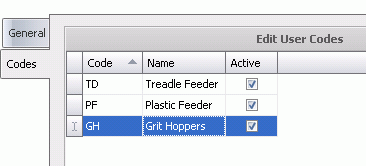
Enter the Code to identify the type attribute definition.
Enter the Name to describe the attribute definition.
Active check box will auto populate when record is create. Uncheck the box when the definition becomes inactive.
Save and Close the record.