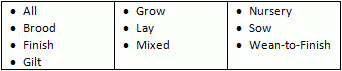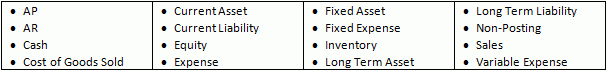Chart of Account Overview

The chart of accounts are defined to record journal transactions throughout
the period and for the period end process.
ACCOUNT SEGMENTS
The chart of accounts in MTech consists of five segments. The segments
can be used to roll up costs for reporting.
- Location Group
- Indicates the physical location type for
the account
- Codes are system-defined
- Cost Stage
- Identifies where in the production process
the account belongs
- Codes are system-defined
- Cost Object
- Determines how the costs are grouped together
- Initial codes are system-defined
- Also able to define additional codes for
overheads and other expense accounts
- Cost Element
- Effectively relates to the account segment
in a financial chart of accounts
- Initial codes are system-defined
- Also able to define additional codes
- User Account
- Initially must include two codes to represent
allocations in and allocations out
- Additional segment where custom segments
can be added
Account mapping is a tool that is used to link the MTech cost centers
and accounts to the ERP financial system accounts. The process is a one-time
exercise that is required to create interfaces to transfer account balances
between the systems.
- Import mapping must be defined for each cost
center and account in ERP to cost center and account in MTech.
- Export mapping must be defined for each cost
center and account in MTech to cost center and account in ERP.


ACCOUNT OPTIONS
Other than the definition of the cost segments, there are also other
options that are required to be defined for the accounts.
- Account Name
– provides a description for the account that can be used for filtering
and reports.
- Suite ID
– determines which suite uses the account. The account can be filtered
for all suites or specific to a single suite. This field is used for
filtering accounts. Options available are All, BMTS, LMTS, Protein,
SMTS or TMTS. Admin, Feed Mill, Plant and SYS accounts should be set
to All.
- Prog ID
– identifies the program that uses the account. The account can be
filtered for all programs or specific to a single program.

- Farm Stage
– indicates the stage that an account is available for journal transactions
based on the stage assigned to the farm. Available accounts will be
filtered based on the farm stage. Any accounts that do not relate
to a farm should be established as All.
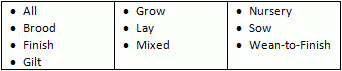
- Account Type
– determines the grouping of the account. This can be used for reporting
purposes if creating reports with accounts grouped by account type.
The account types are typical to a financial reporting account type.
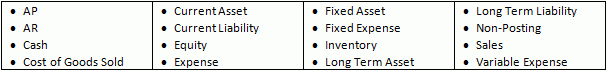
- Balance Type
– indicates whether the account is typically a debit or credit account.
This does not have any effect on how the transactions are entered.
Interfaces may use this field to determine the relative amount for
the field. The options available are Debit or Credit.
- Financial
Report Type – field to assign account to a specific report
type based on the account. This option is only used for filtering
data in reports.

- Allocation
Type – this option determines how the costs are allocated to
the entity movements.
- Non-Allocated
– the costs are allocated to the entity based on the transaction
date. For example, chick cost would be a non-allocated cost
as it is not allocated to all entities on the farm in the period.
- Allocated
Daily - amounts are summed for the month and then prorated
to each day of the month based on either Entity Days or Animal
Days depending on a registry switch
- • Allocation
Mode – determines whether the expense is carried over to the
next entity placed or allocated to all entities in the period.
- Current
Entities - the logic allocates the total dollars for the
month to the entities on the farm on the basis of total bird days
for the period.
- Accrued
- the logic first allocates the dollars equally to each day of
the month and then allocates the dollars for each day to the entities
in inventory on that day on the basis of animal days. Any
days that have zero animal days inventory are accrued and carried
forward to the next flock. If the next flock is placed in
a later period, the dollars are held at the OPS account level.
- Entity Final
Distribution – allows an expense to be allocated to an entity
after the completion of an entities movements. The amount should be
applied equally on a per bird moved basis to all movements for the
entity, including movements from prior periods. An example
of such expense would be a grower bonus payment that the user wants
to see transferred through inventory to all destination entities and/or
plants.
![]()