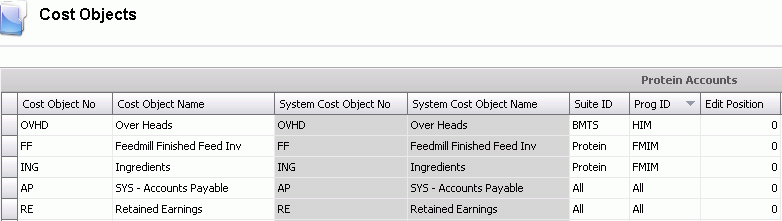![]()
Cost Objects represent a major account segment and determines how the costs are grouped together. There are established system cost objects, however additional cost objects can be created as required. Some possible examples are: AR, AP, Sale, COGS, Wages, Utilities.
Table Name: ProteinAccounts
Cost Elements are used in:
In Admin>Business>General>Chart of Accounts Definition, select Cost Elements.
Select  to
create a new record.
to
create a new record.
Enter a Cost Object No to identify the Cost Element.
Enter a Cost Object Name to describe the Cost Element.
System Cost Object No and System Cost Object Name are system generated and are used to create system accounts.
Select the Suite ID where the element will be used. Options are: All, BMTS, LMTS, Protein, SMTS, TMTS.
Select the Prog ID where the element will be used. Identifies part of the Suite ID that the Prog ID belongs to. Options are: All, BIM, BRIM. EPS, FMIM, GIM, HIM, LIM, NONE, SIM, TIM.
Enter an Edit Position to determine in which column the element will be displayed.
Save and Close the record.