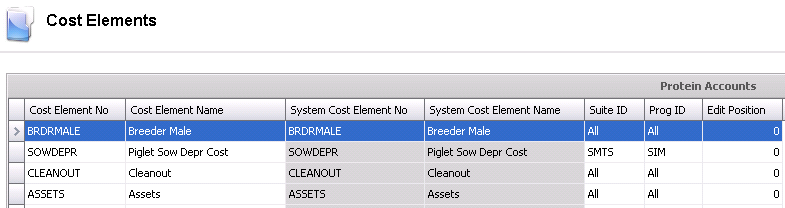![]()
Cost Elements are components of the Cost Object. For example, feed cost components include ingredients, milling and delivery. Cost elements of utilities might be electricity, water, heating and fuel. There are some cost elements which are system defined. The user can create other cost elements as required.
Table Name: ProteinAccounts
Cost Elements are used in:
In Admin>Business>General>Chart of Accounts Definition, select Cost Elements.
Select  to
create a new record.
to
create a new record.
Enter a Cost Element No to identify the Cost Element.
Enter a Cost Element Name to describe the Cost Element.
System Cost Element No and System Cost Element Name are system generated, used to create system accounts.
Select the Suite ID where the element will be used. Options: All, BMTS, LMTS, Protein, SMTS, TMTS.
Select the Prog ID where the element will be used. Identifies part of the Suite ID that the Prog ID belongs to. Options: All, BIM, BRIM. EPS, FMIM, GIM, HIM, LIM, NONE, SIM, TIM.
Enter an Edit Position to determine in which column the element will be displayed.
Save and Close the record.