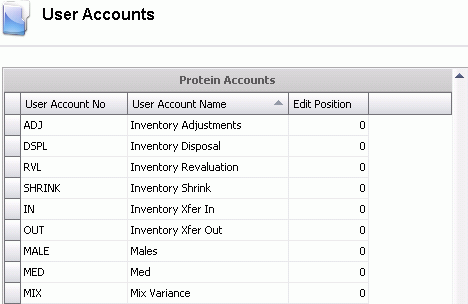![]()
User Accounts define the source of the transaction within the system. Purchases, Sales, Adjustments, Transfers In, Transfers Out, Disposals and Usages. There are system defined user accounts, however additional accounts may be added if required.
Table Name: ProteinAccounts
Cost Elements are used in:
In Admin>Business>General>Chart of Accounts Definition, select User Accounts.
Select  to
create a new record.
to
create a new record.
Enter a User Account No to identify the account.
Enter a User Account Name to describe the account.
Enter the Edit Position to determine in which column the category will be displayed.
Save and Close the record.