

Feed Formula Versions are required for feed to be produced and or delivered.
Prior to Creating Feed Formula Versions, the following items must be created:
The Feed Formula Version document contains the following components:
 button
to create a new record.
button
to create a new record.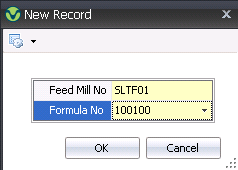
The Version Screen assigns the effective date and the feed formula version to the feed formula. Depending on the type of feed formula, the required fields will be different.
Finished Feed formulas are the basic feed formulas that are produced and delivered internally and externally.
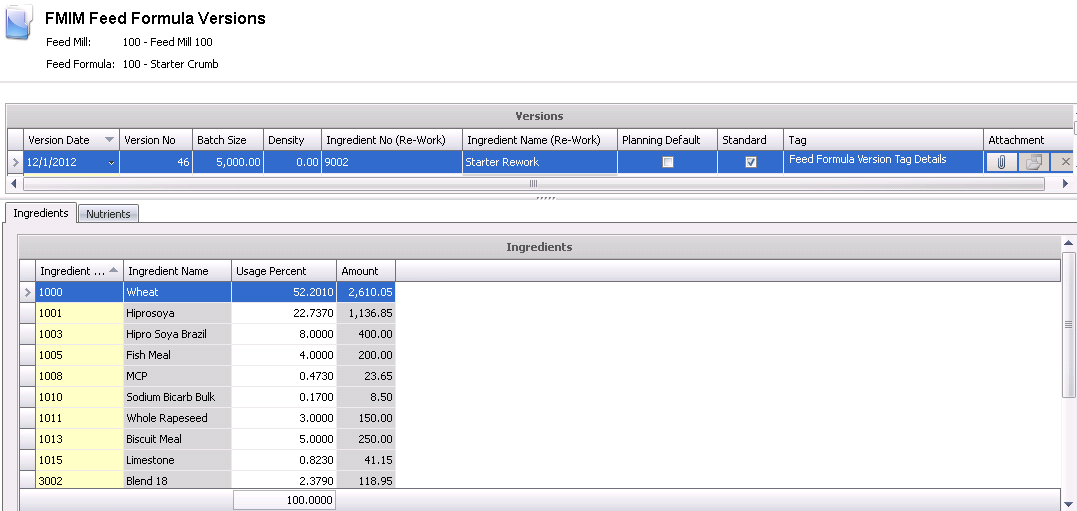
The ingredients tab defines the ingredients that are used to create the finished feed. The feed production transaction will create usage transactions for the ingredients that are used to produce the finished feed.
 to add an ingredient.
to add an ingredient.Nutrients must be defined on the feed formula. Once defined on the feed formula, the nutrients will default to the feed formula version where the values can then be assigned.
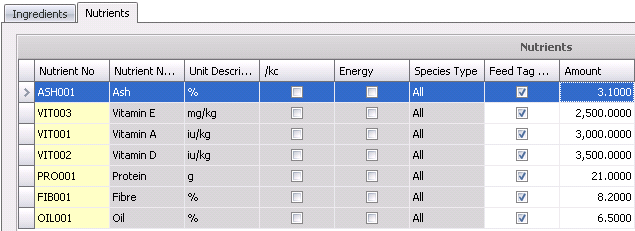
Bagged feed versions are created automatically when a repack transaction is created to bag the feed. The bagged feed formula must be configured as outlined in Bagged Feed Formula for the repack process to properly assign and maintain the links to the bulk feed formula versions. New versions are not manually created for bagged feed.
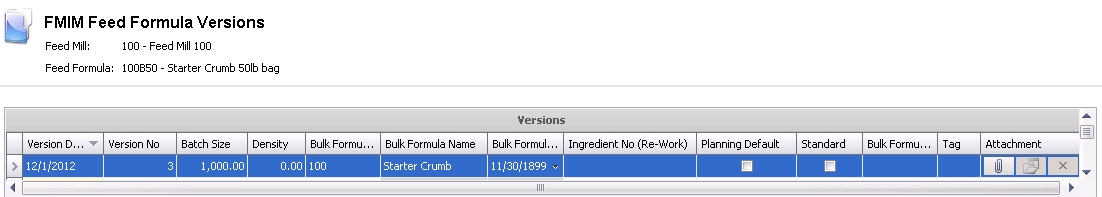
The ingredients will be derived based on the assigned bulk feed formula version.
Nutrients will be derived based on the assigned bulk feed formula version.
Blended formulas are comprised of two base formulas. The base formulas are produced, however the blended formula is delivered. The system calculates the usage of each base as determined by the percentages of each as entered in the feed formula version.
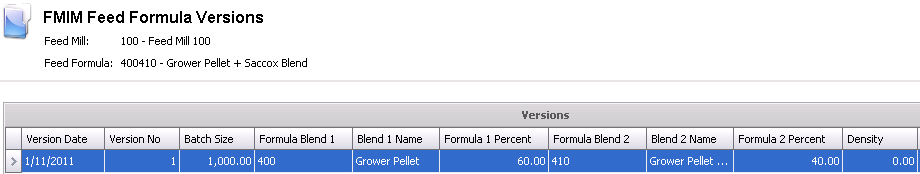
Nutrients must be defined on the feed formula. Once defined on the feed formula, the nutrients will default to the feed formula version where the values can then be assigned.
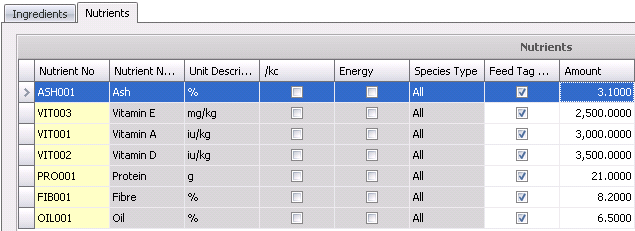
Compound formulas are comprised of a base formula and an additive. The compound formula is produced and delivered. The ingredient composition is determined based on the percentage of base and additive defined for the compound. There is a feed mill registry switch, Validate Compound Formula Percent that if selected, the total of the base and additive percentages must equal 100%. If the switch is not selected, the total of the base and the additive percentages are not required to equal 100%.
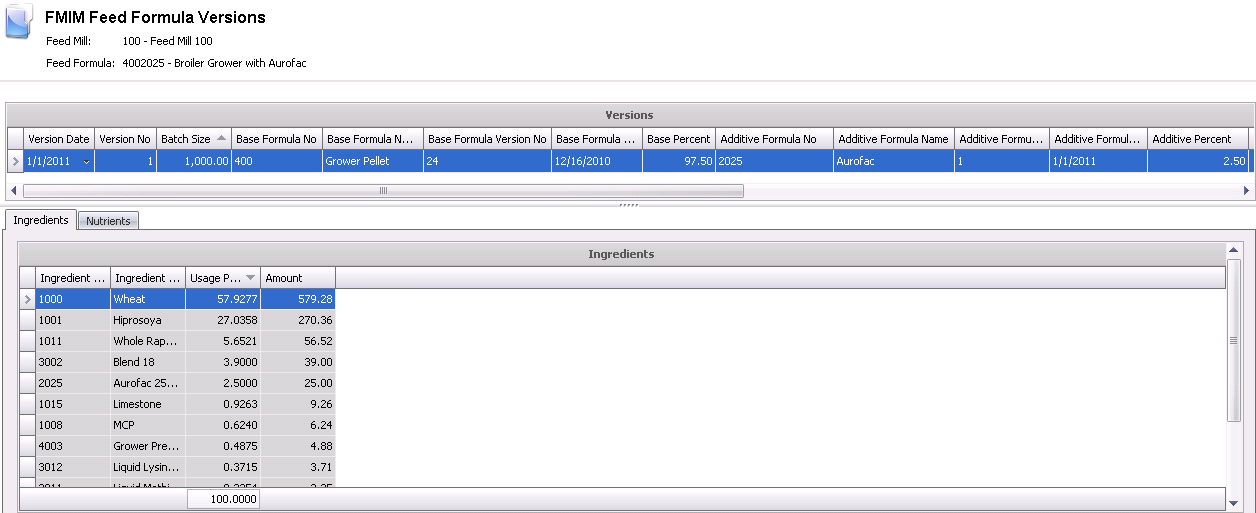
The Ingredients tab defines the ingredients that are used to create the compound formula. Ingredients for compound formulas will be derived based on the ingredients defined on the assigned base and additive formulas. The feed production transaction will create usage transactions for the ingredients that are used to produce the formula.
Nutrients must be defined on the feed formula. Once defined on the feed formula, the nutrients will default to the feed formula version where the values can then be assigned.
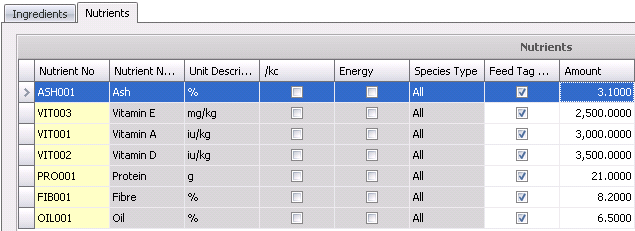
Pre-Mix formulas are where two or more ingredients are combined to produce another ingredient. A feed production transaction must be created and the resulting pre-mix formula is returned to ingredients as a pre-mix which can then be used in other feed formula production.
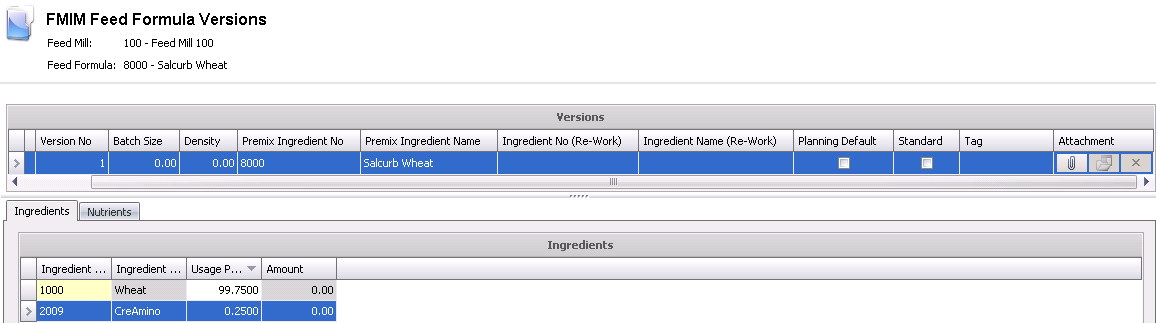
The ingredients tab defines the ingredients that are used to create the pre-mix. The feed production transaction will create usage transactions for the ingredients that are used to produce the pre-mix.
 to add an ingredient.
to add an ingredient.Nutrients are not defined for pre-mix formula versions.
Processed Ingredient formulas are where an ingredient is processed to be another ingredient. An example of this is corn which may be then further processed to be a coarse grind corn. The feed formula version allows a shrink factor to be applied where 1000 units of corn may be used to produce 975 units of coarse grind corn. A feed production transaction must be created and the resulting processed ingredient formula is returned to ingredients as a processed ingredient which can then be used in other feed formula production.
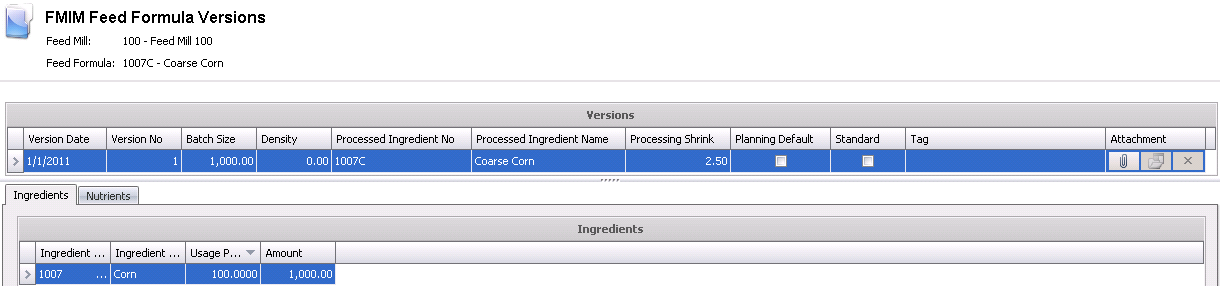
The ingredients tab defines the ingredient that is used to create the processed ingredient. The feed production transaction will create usage transactions for the ingredients that are used to produce the processed ingredient.
 to add an ingredient.
to add an ingredient.Nutrients are not defined for processed ingredient versions.