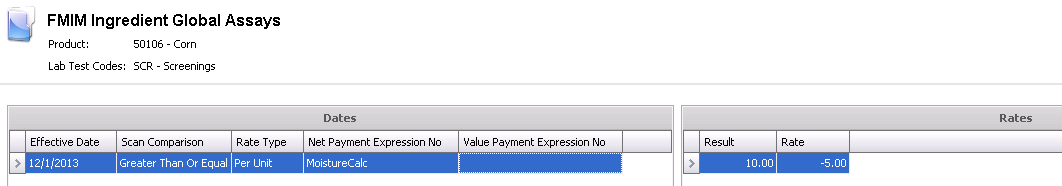![]()
Assays are user-defined codes that are created and assigned to ingredients for quality testing. Minimum and maximum parameters are established and can be defined by ingredient either on a global basis or further defined by feed mill. The assays are tested and results provided at receiving. There is also an option to calculate penalty or bonus amounts that are added or deducted from the vendor payment. The penalty or bonus calculations can be defined on a global or feed mill basis. Further details are located in Ingredients and Ingredient Versions for assays that are determined at a feed mill level.
Global Assays are entered and calculated on Ingredient Receivings.
Prior to creating Global Assays, the following items must be created:
The Global Assays document contains the following components:
Click the  button to create
a new record.
button to create
a new record.
Select the Analysis
No from the drop-down menu. Analysis numbers are the same as
Lab Test Codes or Assay Numbers. The assay needs to be assigned to
the ingredient prior to being selected for Global Assays.
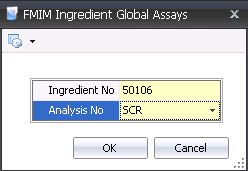
Click the OK to create the global assay record.
In the Ingredient Global Assays transaction
screen, click  to add a new effective date for the
Global Assay.
to add a new effective date for the
Global Assay.
Select the Effective Date from the calendar to indicate when the assay rates become effective. Transactions received on or after this date will be calculated using the defined rates.
Scan Comparison determines the calculation basis. Choose from one of the following options:
Less Than or Equal: If the Max Value is between results, the rate will be determined on the lesser rate. Example: result is 15.25 the rate will be -2.00.
Greater Than or Equal: If the Max Value is between results. the rate will be determined on the greater rate. Example: result is 15.25 the Rate will be -3.00.
Weight Adjustment: Calculates the net weight payable based on the Assays Min and Max Values.
Per Unit: The vendor unit of measure in weight.
Percent: A percentage of the product amount.
Rate determines the amount of the penalty or bonus. A negative result is a penalty, while a positive result is a bonus. If the rate is per unit, the amount will be Rate x Vendor Units received. If the rate is a percentage, the amount will represent: Percent x Product Amount.