

Net Payment Expressions are used to calculate weight factors for assays when Assays>Scan Comparison is set to Weight Adjustment. The scan comparison is defined in FMTS>General>Master Data>Global Assays or FMTS>General>Master Data>Versions>Ingredients. When the ingredient is received, the assay result will calculate a net weight which the vendor will be paid for.
The calculation for the net weight can be defined in this screen. If there is no calculation defined, the default calculation will be:
Received Weight - (Received Weight x ((Result - Min Value) / 100)
In Admin>Business>FMTS>FMIM, select Net Payment Expressions.
Select  to
add a new line.
to
add a new line.
Enter a Net Payment Expression No to Identify the net payment.
Enter a Net Payment Expression Name to describe the net payment.
Click on the Expression flag to open the Expression Builder dialog box.
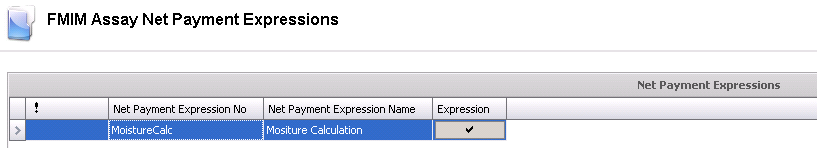
Select the category - Functions, Operators, Fields or Constants - and then select any fields to be added.
Click the OK button and the required fields will be added to the payment expression.
Save and Close the record.
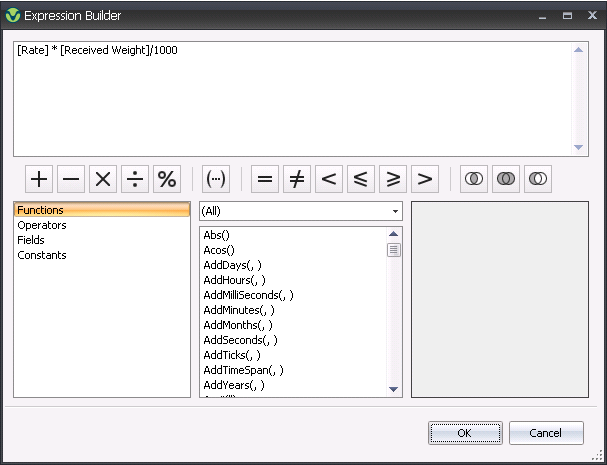
The Net Payment expression must be assigned to the assay in FMTS>General>Master Data>Global Assays or FMTS>General>Master Data>Versions>Ingredients depending on the type of assay - global or by feed mill ingredient version.