

Value Payment Expressions are used...
Prior to creating Expressions, the following must first be created:
In Admin>Business>FMTS>FMIM, select Value Payment Expressions.
Select  to
add a new line.
to
add a new line.
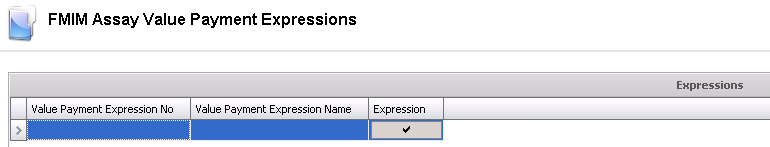
Enter a Value Payment Expression No to Identify the value payment.
Enter a Value Payment Expression Name to describe the value payment.
Click on the Expression flag to open the Expression Builder dialog box
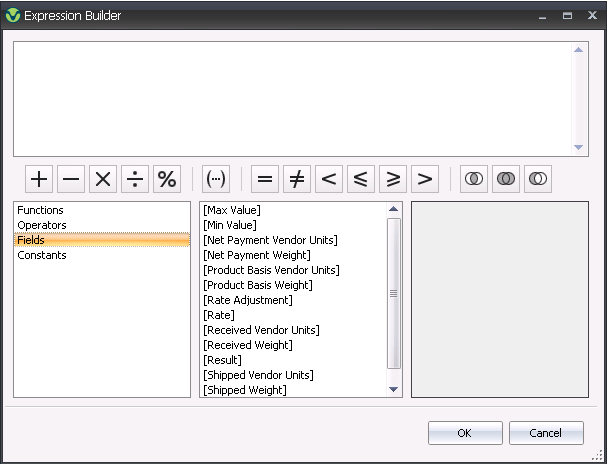
Select the category - Functions, Operators, Fields or Constants - and then select any fields to be added.
Click the OK button and the required fields will be added to the payment expression.
Save and Close the record.