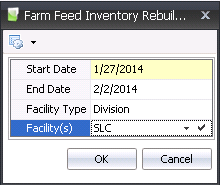![]()
The Farm Feed Inventory system was designed to maintain the feed inventories at the farm level including deliveries, consumption, adjustments and physical inventory transactions.
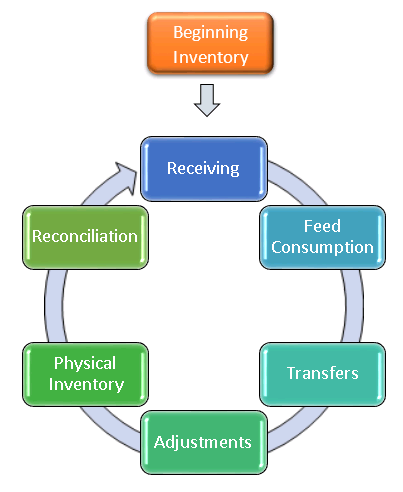
The following represents the setup of the Farm Feed Inventory options and links to detailed descriptions of each of the transactions used in the process.
The registry options determine how the farm feed inventory process is handled. The following are the registry options that must be reviewed and established prior to using the farm feed inventory options. These options must be defined on the Poultry tab in the registry for each suite for BroilerBreeder, Layers, Broiler, Layer Breeder, Turkeys, Turkey Breeder. The registry options are located within the General section for each suite.
Allow Negative Inventory - this option should be selected if the company does not wish to ensure that proper controls are in place to ensure that all transactions are entered in sequence to maintain positive inventory.
Do Not Allow Negative Inventory - this option is required if strict controls are in place to require that inventory is in existence prior to usage. If this option is selected, all data must be entered in the proper sequence to ensure that usage is not created without inventory.
Allow Negative Inventory - this option should be selected if the company does not wish to ensure that proper controls are in place to ensure that all transactions are entered in sequence to maintain positive inventory.
Do Not Allow Negative Inventory - this option is required if strict controls are in place to require that inventory is in existence prior to usage. If this option is selected, all data must be entered in the proper sequence to ensure that usage is not created without inventory.
Farm Feed Inventory Startup Date represents the date that the system will begin to use the farm feed inventory methodology. It is important that this date is entered accurately as once the date is entered, it cannot be modified.
Feed Inventory Mode indicates if the feed inventory and consumption is recorded as single values for all feed by Formula, Feed Type or Single Inventory (Formula or Feed Type not required).
The Feed Delivery granularity needs to be defined on each farm based on how the feed is being delivered. This needs to be done for each farm.
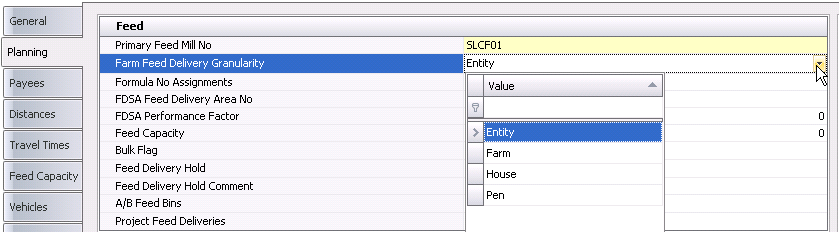
The rebuild option is located in Admin>System>Maintenance. The rebuild option is available for each suite and module and should be run if the Farm Feed Inventory startup date has been established and there have been records create without inventory transaction details. This option will rebuild the inventory for the selected parameters.