

Chick Distribution is used to source orders on day of hatch. Chick Distribution represents the projection of specific chicks allocated to the orders of that date by hatchery. If the egg allocation was set in Egg Distribution, the allocations will flow from Egg Distribution to Chick Distribution. The distribution can be modified as required. If the allocation was not completed in Egg Distribution, the allocation can be completed manually in Chick Distribution. Once the actual hatch has been entered and posted, the actual distribution can be completed and the order shipments automatically created from the distribution posting.
The following items must be created prior to using Poult Distributions.
The Chick Distributions document is comprised of the following sections:
In the Chick
Distributions main index, click the  button
to add a new distribution.
button
to add a new distribution.
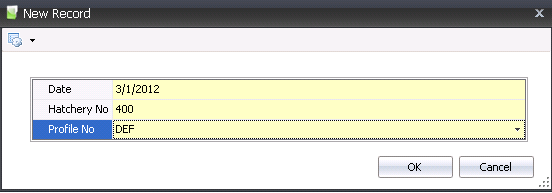
From the Hatchery No drop-down menu, select the hatchery where the order is assigned.
Select the Profile No from the drop-down menu.
Click 'OK' and the Chick Distributions screen will appear.
The Demand section is sourced from Sales Orders or BPA planned placements to determine the poult demand. The information will default in.
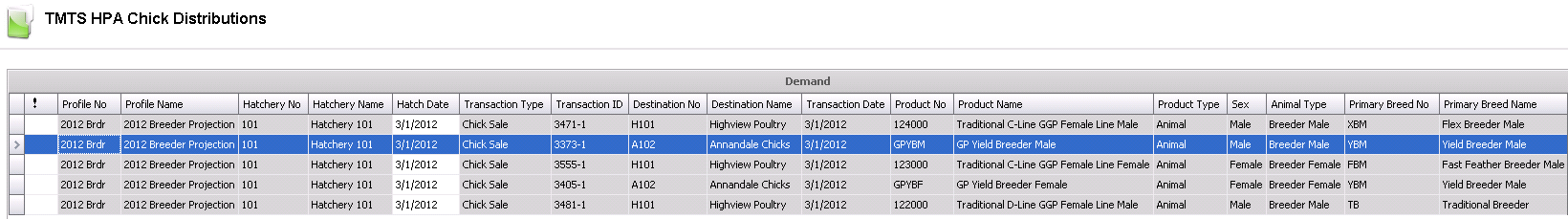
Profile No identifies the profile.
The Profile Name will display.
Hatchery No identifies the hatchery from where the eggs originated.
The Hatchery Name will display.
Hatch Date displays the date the poults hatched.
Transaction Type identifies the type of transaction for the poult demand.
Chick Sale - sourced from sales orders through HPA profiles based on poult orders that will be set on the selected date for poult orders to be shipped after the defined incubation period
Egg Sale - sourced from sales orders through HPA profiles based on eggs orders that are to be shipped on the selected date
Embryo Sale - sourced from sales orders through HPA profiles based on embryo orders that are to be shipped on the selected date after the incubation period defined on the embryo product.
Placement - sourced from TPA through HPA profiles based on placements that will be set on the selected date for the poults to be placed after the defined incubation period
Surplus Set - additional eggs that will be set to meet capacity that are currently not assigned to orders or placements.
Transaction ID represents the sales order number or planned entity number for the demand line.
Destination No identifies the destination location.
Destination Name displays a description of the destination.
Transaction Date indicates the date of the original transaction.
Chick Sale - date that the poults will be shipped, which is defined as ship date less incubation date.
Egg Sale - date that the eggs will be shipped, which is the current distribution date.
Embryo Sale - date that the poults will be shipped, which is defined as ship date less incubation date.
Placement - date that the poults will be placed, which is defined as placement date less incubation date.
Surplus Set - date is undefined.
Product No identifies the product that will be shipped or placed.
Chicken |
Layer |
Turkey |
§ Breeder Female |
§ Breeder Female |
§ Breeder Female |
§ Breeder Male |
§ Breeder Male |
§ Breeder Male |
§ By Product Female |
§ By Product Female |
§ By Product Female |
§ By Product Male |
§ By Product Male |
§ By Product Male |
§ By Product Straight Run |
§ By Product Straight Run |
§ By Product Straight Run |
§ Broiler Female |
§ Commercial Layer |
§ Commercial Female |
§ Broiler Male |
|
§ Commercial Male |
§ Broiler Straight Run |
|
§ Commercial Straight Run |
Primary Breed No identifies the primary breed type of the entity that produced the poult.
Primary Breed Name displays a description of the breed.
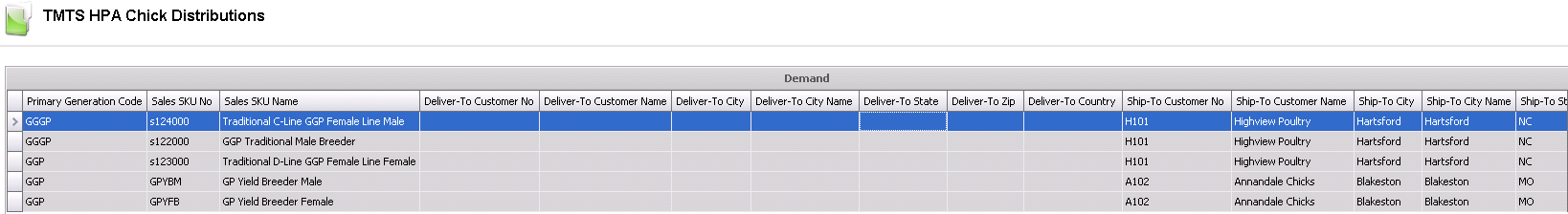
Primary Generation Code identifies the generation of the entity.
Sales SKU No identifies the type of the entity.
Sales SKU Name displays a description of the entity.
Deliver-To/Ship-To/Bill-To Customer identifies the deliver-to/ship-to/bill-to customer.
Deliver-To/Ship-To/Bill-To Customer Name displays the name of the customer.
Deliver-To/Ship-To/Bill-To City identifies the city in which the customer is located.
Deliver-To/Ship-To/Bill-To City Name displays the name of the city.
Deliver-To/Ship-To/Bill-To State displays the state i which the customer is located.
Deliver-To/Ship-To/Bill-To Zip displays the zip code of the customer.
Deliver-To/Ship-To/Bill-To Country displays the country where the customer is located.
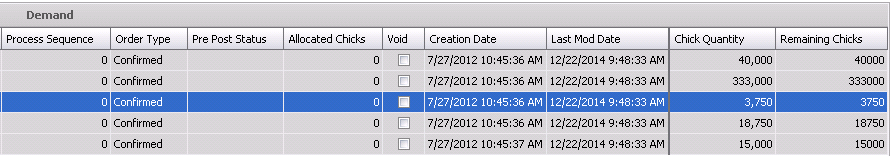
Process Sequence is a user-defined field that is used to prioritize the sales orders in the manner they are to be sourced and distributed on hatch day.
Order Type will display Confirmed or Tentative if the order is a sales order. Internal placements will be undefined.
Order Pre Post Status will display as Posted or Active if the order is a sales order. Internal placements will be undefined.
Posted - locks the order quantity and indicates that the order is available for shipment.
Active
- indicates that there could be changes in quantity. Active records
cannot be posted in the egg distribution. All orders must have
a pre-post status set to Posted in order for the egg
distribution to be posted.
Allocated Chicks displays the number of poults that have been allocated.
Chick Quantity indicates the number of poults required.
Remaining Chicks indicates the number of poults remaining at the hatchery.
Selecting the Void flag will cancel the distribution.
Creation Date indicates the date the transaction was created.
Last Mod Date indicates the date the transaction was last created.
The Egg Allocation grid identifies the eggs that have been allocated to the order using the HPA projection or allows the user to assign the eggs to an order for direct assignment from inventory. Based on the demand that is determined in the Demand grid, the eggs can be allocated based on projected egg availability or actual egg inventory. For each method , there will be an option to select eggs from egg room inventory or projected available eggs. When using automatic allocation methods, the logic needs to look to the product to determine breed requirements and then the breed code to determine if the eggs are distributed using FIFO or LIFO assignment . The eggs will also be restricted to the breed and generation assigned to the product on the sales order or placement. Grouping options will be required to group eggs by Buggy, Entity, Breed, etc. In order to accomplish this functionality, the filter bar will is required to be added to the Egg Sources and the Group By feature added. In order to allocate eggs to the demand, the user will select the required demand line and then select one of the following options to allocate eggs:
Allocate Direct – manual allocation feature that selects eggs from projected or actual inventory. The available actual or projected inventory will be filtered by breed and generation defined on the product.
Allocate Cross – this option is used to allocate males or females for cross utilization. Cross utilization allocation must be filtered by breed code and generation.
Import Allocations From HPA – imports projected egg allocation from HPA based on established rules.
Match from Projection – process transfers the projected allocation quantity to the actual inventory quantity. If the entire projection cannot be transferred, the remaining quantity will be left in the Projected column. The user will then need to use the Allocate Direct option to allocate the remaining eggs.
Clear Projection – the user will select the order line and right-click to select the Clear Projection option. This will delete the projected lines allocated to the order.
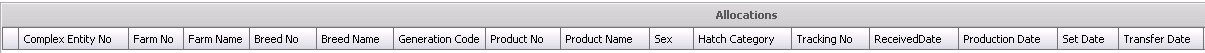
Complex Entity No represents the entity that produced the poults that are being assigned to the order.
Farm No identifies the farm where the entity resides.
The Farm Name will display.
Breed No identifies the breed of the entity.
Breed Name displays a description of the breed.
Generation Code identifies the generation of the entity.
Product No identifies the egg product from where the poults originated.
Product Name displays a description of the egg product.
Sex identifies the gender of the poults.
Hatch Category displays the Hatch Egg category.
Tracking No displays the tracking number of the hatch eggs that have been received to inventory.
Received Date represents the date that the eggs were received t the hatchery.
Production Date represents the date that the eggs were produced.
Set Date indicates the date the eggs were set.
Transfer Date indicates the date the eggs were transferred.
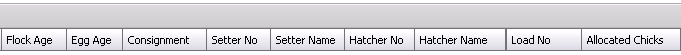
Flock Age displays the age of the flock, in weeks, at the time that the eggs were produced. Planned eggs will display the flock age at the time that the eggs are planned to be produced.
Egg Age is a calculated field used to represent the number of days from production date to selection date.
The Consignment field is used to indicate if the eggs are consignment eggs where the eggs will be set as custom hatch.
Setter No identifies the setter used, if applicable.
Setter Name displays a description of the setter.
Hatcher No identifies the egg hatcher.
Hatcher Name displays a description of the hatcher.
Load No indicates the load number of the delivery.
Allocated Chicks displays the number of poults for the entity that have been allocated to the order or placement.
The Details section is compromised of five components:
The Sources section derives data from the Egg Allocations.
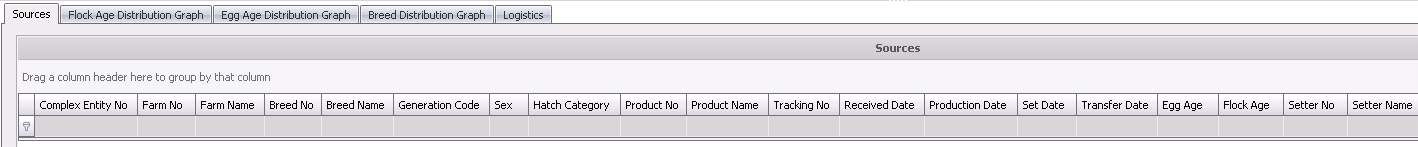
Farm No identifies the farm where the entity resides.
The Farm Name will display.
Breed No identifies the breed of the entity.
Breed Name displays a description of the breed.
Generation Code identifies the generation of the entity.
Sex identifies the gender of the poults.
Hatch Category displays the Hatch Egg category.
Product No identifies the egg product from where the poults originated.
Product Name displays a description of the egg product.
Tracking No displays the tracking number of the hatch eggs that have been received to inventory.
Received Date represents the date that the eggs were received t the hatchery.
Production Date represents the date that the eggs were produced.
Set Date indicates the date the eggs were set.
Transfer Date indicates the date the eggs were transferred.
Egg Age is a calculated field used to represent the number of days from production date to selection date.
Flock Age displays the age of the flock, in weeks, at the time that the eggs were produced. Planned eggs will display the flock age at the time that the eggs are planned to be produced.
Setter No identifies the setter used, if applicable.
Setter Name displays a description of the setter.
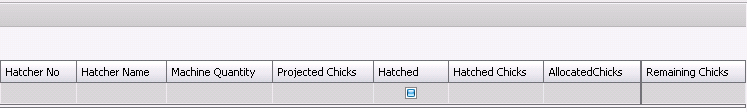
Hatcher No identifies the egg hatcher.
Hatcher Name displays a description of the hatcher.
Machine Quantity indicates the number of poults in the machine.
Projected Chicks is based on the eggs that have been allocated from HPA projected eggs. The field will calculate the projected poults determined from the projected hatchability of the selected eggs.
The Hatched flag will be selected if the eggs have hatched.
Hatched Chicks displays the total number of poults hatched.
Allocated Chicks displays the number of poults for the entity that have been allocated to the order or placement.
Remaining Chicks indicates the number of poults remaining at the hatchery.
The Flock Age Distribution graph displays the age of the poults in graph form.

The Egg Age Distribution graph displays the age of the eggs in graph form.

The Breed Distribution graph displays the breeds utilized in graph form.

The Logistics section outlines the chick delivery information. Trucks, drivers and distance must first be set up prior to use.
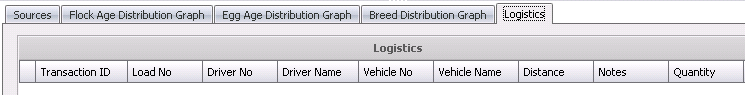
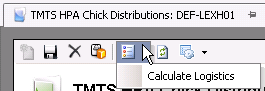
Quantity will populate from the order.
Once the Chick Distribution record as been created and saved, the distribution needs to be posted. The posting process locks the distribution to prevent edits, and creates.... The UnPost option unlocks the distribution and reverses the record. A journal transaction
 in the top menu bar and select 'Post'.
in the top menu bar and select 'Post'.