

The hatchery capacity can be entered weekly or daily depending on the level of detail that is required. Capacity is entered based on egg set capacity. There is a calendar tool within the Hatchery Capacity where the user can view the details in a calendar grid.
Hatcheries must be created prior to using Hatchery Capacity.
The Hatchery Capacity document contains the following components:
In the HPA
Hatchery Capacity main index, click the  button to add a hatchery capacity.
button to add a hatchery capacity.
Select the Hatchery No that requires capacities entered.
Enter the Trans Date of the Capacity.
Click 'OK' and the Hatchery Capacity screen will appear.
In the Hatchery Capacity screen, select the
time in the calendar grid and click the  button.
button.
Select the Hatchery No.
Hatchery Name will default in.
Enter the Date – new record will default with today's date.
Enter the total egg Capacity (Daily or Weekly)
Repeat
the process for the remaining capacity or use the Copy
feature to create new lines.
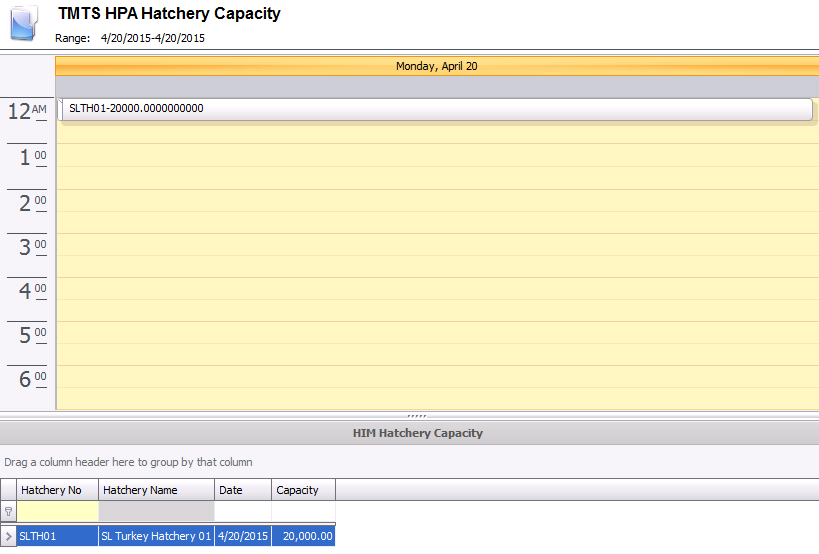
Using the Calendar functionality will enable the user to move capacities from one day to another day or from week to week by drag and drop on the calendar. It also allows the user the ability to duplicate capacities for multiple days or weeks. Calendar views can be seen daily, weekly or monthly.
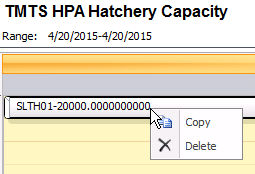
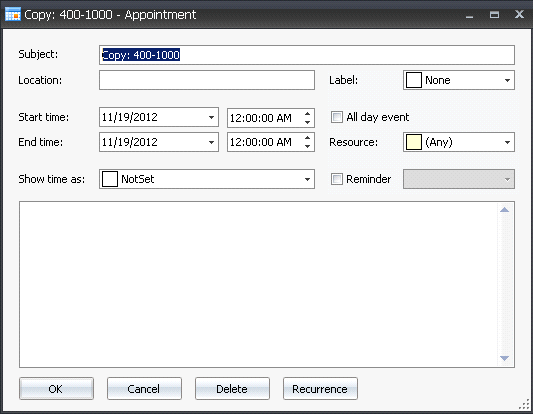
In the Range of recurrence section, enter the Start Date.
Select the End Date option: No end Date, End after x amount of occurrences, or enter the End by date.
Click 'OK' and then in the Appointment dialog
box, click 'OK' again.
*Note: The capacity will be
the same as the record used to create the occurrences.
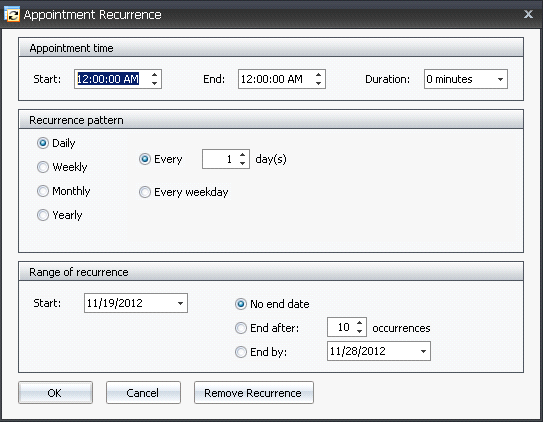
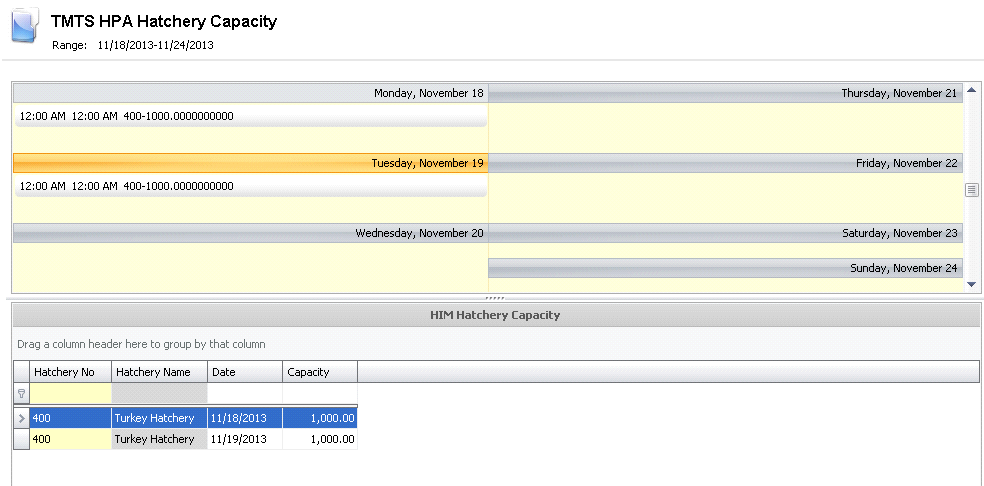
Save and close the record.
Repeat for each hatchery, as needed.