

Feeding Programs are assigned by product to a feed mill. The program can be defined by amount, number of days or a combination of both.
Prior to creating a Feeding Program, certain items must be set up.
In FMTS>FDSA>Projection Basis, select Feeding Progams.
Select the  button to create a new Feeding Program record.
button to create a new Feeding Program record.
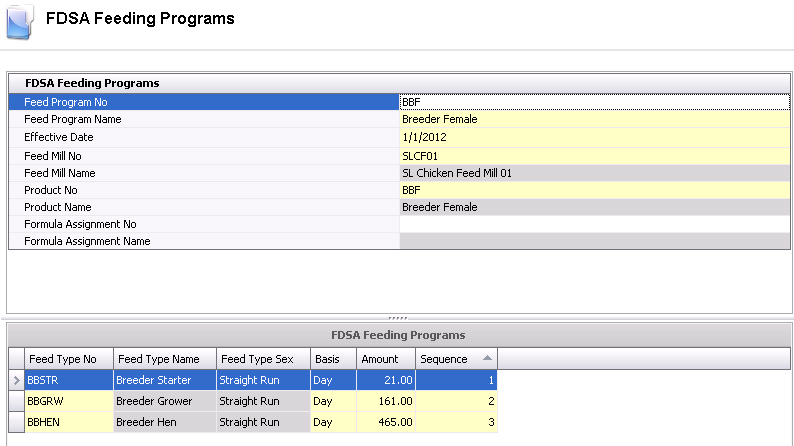
In the Feed Program No field, enter an alphanumeric code to identify the program. Maximum 20 characters.
In the Feed Program Name field, enter a description field for program. Maximum 40 characters.
Enter the Effective Date, which establishes the first date that the program becomes in effect.
Select the Feed Mill No to assign the feed program to the feed mill.
Feed Mill Name will default in.
Select the Product No to assign the feed program to the product.
Product Name will default in.
Select the Formula Assignment No, which will be assigned to the feed programs.
Formula Assignment Name will default in.
Select the Feed Type No that is being assigned to the feed program. Feed types are user-defined values.
Feed Type Name will default in.
Feed Type Sex will default in.
Select the Basis to determine how the feed program is calculated. Available options are Amount or Day. When the Basis is set to Days, the value entered is the maximum age (in days) that the feed type will be projected before moving to the next feed type.
Select the Amount. If the basis is Amount, the value is entered in the lbs or kgs that will be fed before moving to the next formula. When the basis is selected as Days, the value is entered based on the age in days that the formula will be fed before moving to the next formula.
Enter the Sequence to determine the order in which the feed is fed.