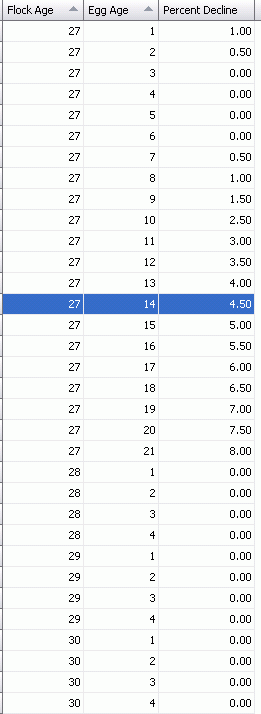Breed defines the Breeds than can be assigned to each flock for reporting and measuring against standards. In the child grid, egg age decline information can be entered to reduce the hatch percentage based on the age of the entity and age of the egg. There is an option in the registry to determine how egg age decline is measured. The option is located in Registry>Hatcheries>Base Hatchability>Projected Egg Age Decline Mode.
Table Names: ProteinBreedCodes, PmtsBreedCodes, SmtsBreedCodes
Prior to creating a breed, the following item must be created if the option is being used:
Breed Codes are used throughout the system, but assigned in the following screens:
In Admin>Business>Poultry>Definitions, select Breed Code.
Select  to
create a new record.
to
create a new record.

Enter the Breed No to identify the breed. Alphanumeric, maximum 20 characters.
Enter the Breed Name to describe the breed. Alphanumeric, maximum 50 characters.
Select Species Type to identify the type of species. Options are Chicken, Duck, Turkey and Layer.
Select the Primary Sex of the breed. Options are Female, Male and Straight Run.
The Active box will default as selected. De-select the option if the breed is inactive.
Select the Breed Type No that represents the type of breed. Breed Types are defined in Admin>Business>General>Definitions>Breed Code Types.
Check the Pure Line flag if both male and females are used to create placements.
Enter the Male Ratio - percent of males that will be hatched from this breed.
Enter POL Value for the default Point of Lay in weeks for the breed code.
Enter the Saleability percentage which represents the percent of saleable product that is expected to hatch. The values are entered at 92.00 to represent a saleable percentage of 92%.
Select Egg Allocation Method in which eggs will flow through the inventory. Options are FIFO (First in First out) or LIFO (Last in First out)
In the child grid,egg age decline information can be entered to reduce the hatch percentage based on the age of the entity and age of the egg.