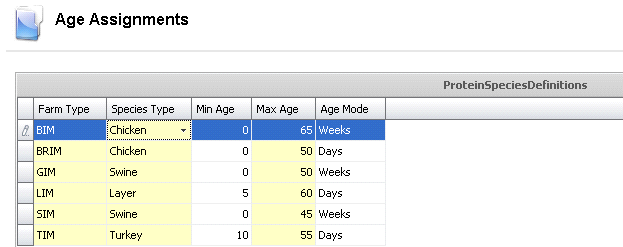Age Assignments

Age Assignments define the default minimum and maximum age that the
bird can be processed.
Table Name: ProteinSpeciesDefinitions
Age Assignments are not specifically assigned to any products or screens,
but used in logic throughout the system.
Create Age Assignment
- In Admin>Business>General>Definitions,
select Age Assignments.
- Select
 to
create a new age assignment.
to
create a new age assignment.
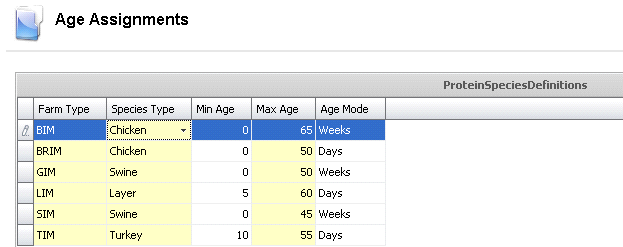
- From Farm Type,
select the appropriate code for the type of farm. Options are: BIM,
BRIM, GIM, LIM, SIM and TIM.
- From Species
Type, select the type of species required. Options will default
depending on the Farm Type selected. Available choices are: Chicken,
Swine, Layer and Turkey.
- In the Min Age
field, enter the minimum age required for the species.
- In the Max Age
field, enter the maximum age allowed for the species.
- From Age Mode,
select whether the age is measured in Weeks or Days.
![]()
 to
create a new age assignment.
to
create a new age assignment.