![]()
Live Haul Crews are used in Live Haul Scheduling. Live Haul Crews is used to assign crews and drivers to pick up and deliver entities to the processing plant.
Table Name: ProteinLiveHaulCrews
Prior to creating a Live Haul Crew, the following items must be created.
The Live Haul Crew document is comprised of the following sections:
In addition to the detail line, there are three additional tabs in the child grid to further define the Live Haul Crew.
In Admin>Business>General>Definitions, select Live Haul Crews.
Select  to
create a new Live Haul Crew.
to
create a new Live Haul Crew.
Enter a Live Haul Crew No to identify the crew.
Enter a Live Haul Crew Name to describe the crew.
Enter the number of Employees on the crew.
Select a Color for the team if the team will be used in planning.
Enter the Min Load Per Day the team will haul.
Enter the Max Load Per Day the team can haul.
Enter the Start Time crew will begin the catch and haul to the process plant.
Enter the End Time crew will end the catch and haul to the process plant.
Enter the Shift No the crew will work.
Enter the Start Time Range the tolerance allowed from start time (plus or minus).
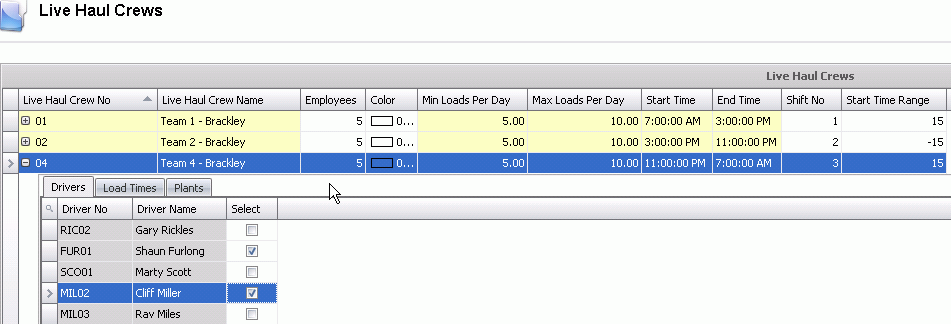
In the Drivers tab, the drivers are assigned to the live haul crew. Drivers are set up in Admin> Business> General> Definitions> Drivers.
Driver No and Driver Name will default in from Drivers.
Check the Select check box to assign the drivers to the Live Haul Crew.

In Load Times tab, the amount of time it takes to load the vehicle is assigned to each vehicle type that is assigned to the crew. Vehicle Types are set up in Admin>Business>General>Definitions>Vehicle Types.
Set focus on Load Times tab and select
 to
assign a vehicle type to the crew.
to
assign a vehicle type to the crew.
Select the Vehicle Type No from the drop down list.
Enter Loading Time in Minutes amount of time it takes to load the vehicle.
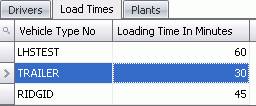
In the Plants tab, specific plants are assigned to each crew. Plants are set up in Admin> Business> General> Definitions> Facilities> Plants.
Plant No and Plant Name are defaulted in from Plants.
Check the Selected check box to assign the crew to specific plants. Check all that apply.
Check the Primary Plant this will be the main plant crews will deliver to. Check only one.
Save and Close the record.
