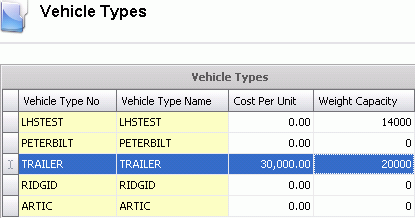![]()
Vehicle Types identifies the types of Vehicles and where it is used throughout the system. Vehicle Type must be created prior to creating Vehicles. See Vehicles
The type of vehicle will determine where the vehicle is utilized in the system. For example, a feed truck will be listed for a feed transaction, but not a chick placement transaction.
Table Name: ProteinVehicleTypes
In Admin>Business>General>Definitions, select Vehicle Type.
Select  to
create a new record.
to
create a new record.
Enter a Vehicle Type No to identify the type of vehicle (alphanumeric, max 20 characters).
Enter a Vehicle Type Name to describe the vehicle (alphanumeric, max 50 characters).
Enter a Cost Per Unit - the cost of the vehicle.
Enter the Weight Capacity for the vehicle type. The weight capacity is entered in lbs or kgs.
Save and Close the record.