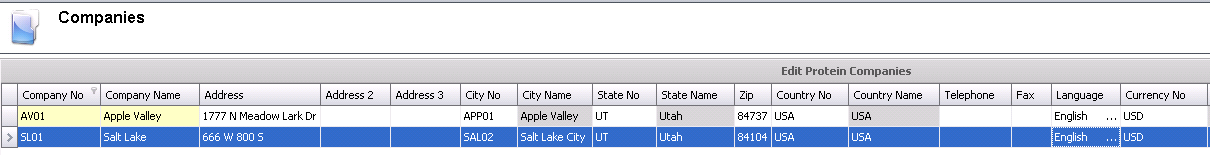Companies

Companies must be configured prior to the creation of divisions.
Companies identifies the organization you work for. The company structure
defines how intercompany transactions are handled within the system. Products
that are transferred between companies will automatically generate sales
transactions for the source cost center and purchase transactions for
the destination cost center. It is important to consider intercompany
transactions when establishing the company configuration.
Table Name: ProteinCompanies
Prior to creating a company, the following items must be created:
Companies are used throughout the system for reporting, filtering and
intercompany transactions, but only assigned to the following:
Create Company
- In Admin>Business>General>Definitions,
select Companies.
- Select
 to
create a new company.
to
create a new company.
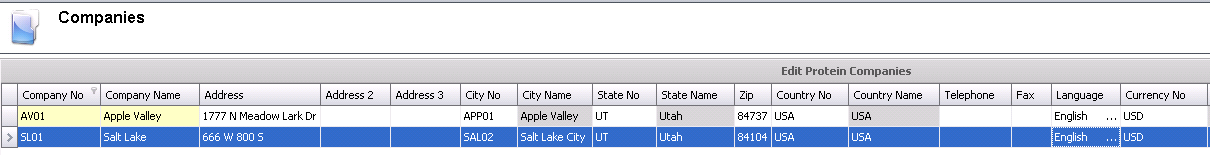
- Enter a Company
No to identify the company. This will be used throughout
the system to identify the company.
- Enter a Company
Name it describe the company. Alphanumeric, maximum 80 characters
- Enter Address
the first line of the address
as it is required to appear on forms.
- Enter Address
2 the second line of the address as it
is required to appear on forms. (Optional).
- Enter Address
3 the second line of the address as it
is required to appear on forms. (Optional).
- Select a City
No from
the drop-down list for the division. Cities
must be created prior to selection.
- City
Name will populate from the City No.
- Select a State
No from the drop-down list. States
must be created prior to selection.
- Sate Name
will populate from the State No.
- Enter a Zip Code
for the division.
- Select a Country
No from the drop-down list. Countries
must be created prior to selection.
- Country Name
will populate from the Country No.
- Enter a Telephone
No that represents the line of contact, the main or corporate
office.
- Enter a Fax
number, if applicable.
- Select the Language
for the company which will be the default language used in report
translations. (Note that this exists
in versions greater than 7.26).
- Select the base Currency
No for the company. Transactions that use
a different currency will create multi-currency transactions. Currencies
codes must be created prior to selection. (Note
that this exists in versions greater than 7.26).
- Save and Close the Record.
![]()
 to
create a new company.
to
create a new company.