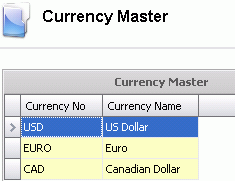![]()
Currency Codes are used to define different currencies for companies that use multiple currencies. The required currency must be defined on Divisions. This determines when multi-currency transactions will be created. If the currency on the sales or purchase transaction does not match the divisional currency, the multi-currency journals will be created. The Exchange Rate is used in conjunction with the currency master to convert one currency with another currency. See Exchange Rate.
Table Name: ProteinCurrencies
Currency is used in all sales and purchasing transactions, however the rate is only defined or entered on the following:
In Admin>Business>General>Definitions>Currencies, select Currency Master.
Select  to
create a new currency.
to
create a new currency.
Enter a Currency No that identifies the currency.
Enter a Currency Name that describes the currency.
Save and Close the record.