Unidentified Beginning Inventory

An Unidentified Beginning Inventory is only used to initially establish
a system in order to start using the data in MTech. This document outlines
the main steps in creating a beginning inventory. The beginning inventory
transaction assigns a quantity and stage to the product inventory. This
value should be balanced to the inventory from the source system prior
to entering any other farm transactions.
Before creating an Unidentified Beginning Inventory transaction, the
following must be created:
The following procedures are outlined in the Unidentified Beginning
Inventory document:
Create
an Unidentified Beginning Inventory
- In SMTS>SIM>Inventories,
select Unidentified Beginning Inventory.
- In the Unidentified
Beginning Inventory main index, click
 to create a new beginning inventory record.
to create a new beginning inventory record.
- In the New Record dialog box, In
the Trans Date field, enter
the date of the inventory transaction. Generally, beginning inventory
records are created at the first of the month.
- From Farm No,
select the required farm where the product is located, and then click
'OK'.
- In the Unidentified Beginning Inventory screen,
click
 to add a new inventory item.
to add a new inventory item.
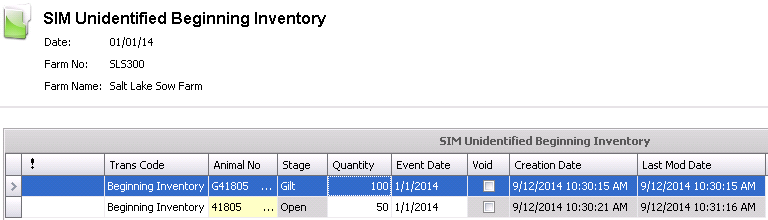
- Trans Code
displays the type of transaction and automatically defaults to 'Beginning
Inventory', with no option to modify.
- From the Product
No drop-down menu, select the inventory product.
- The Stage
will default in from the Product No, and will be one of the following:
Gilt, Open, Boar.
- In the Quantity
field, enter the total quantity of the inventory item.
- Event Date
displays the date the inventory was created, and can be modified if
required.
- Selecting the Void
flag will cancel the inventory line.
- Creation Date
indicates the date the adjustment record was created.
- Last Mod Date
indicates the date the adjustment record was last modified.
- Once the fields have all been entered, click
 to save the inventory record, and then close the screen. This process
will establish an unidentified beginning inventory, unit quantity,
and stage.
to save the inventory record, and then close the screen. This process
will establish an unidentified beginning inventory, unit quantity,
and stage.
Post an Unidentified
Beginning Inventory
The posting process locks the unidentified beginning inventory to prevent
edit. The UnPost option unlocks the adjustment and reverses the journal
transactions.
- In the Unidentified Beginning Inventory main index,
select the required entity and right-click to select 'Post'. Alternatively,
click the green check mark
 in the top menu bar and select 'Post'.
in the top menu bar and select 'Post'.
- To un-post an adjustment record, select the required
record and right-click to select 'Unpost'. This process will
set the record status to 'Reversed' status, which allows the record
to be edited.
![]()
 to create a new beginning inventory record.
to create a new beginning inventory record. to add a new inventory item.
to add a new inventory item.
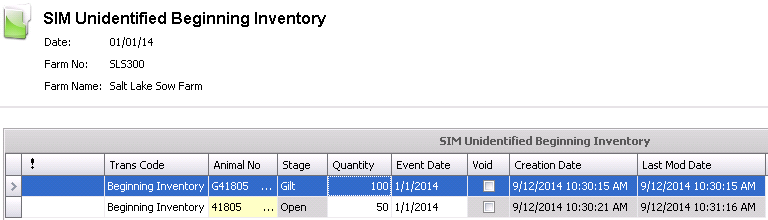
 to save the inventory record, and then close the screen. This process
will establish an unidentified beginning inventory, unit quantity,
and stage.
to save the inventory record, and then close the screen. This process
will establish an unidentified beginning inventory, unit quantity,
and stage. in the top menu bar and select 'Post'.
in the top menu bar and select 'Post'.