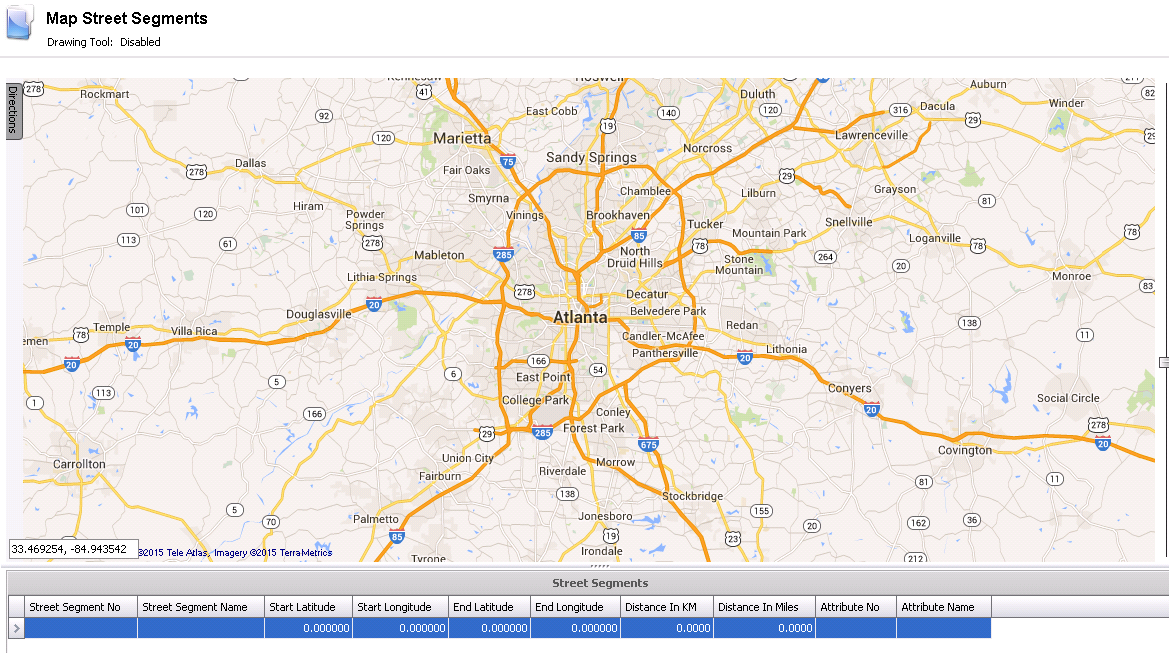Map Street Segments are used to...
In Admin>Business>General>Maps, select Street Segments.
Select the  button to create
a new record.
button to create
a new record.
Enter a Street Segment No to identify the street segment.
Enter the Street Segment Name to describe the attribute.
In the Start Latitude field, enter the starting latitude for...
In the Start Longitude field, enter the starting longitude for...
In the End Latitude field, enter the ending latitude for...
In the End Longitude field, enter the ending longitude for...
Enter the Distance in KM from...
Enter the Distance in Miles from...
Select an Attribute No. Attributes must be created prior to use in: Admin>Business>General>Maps>Street Segment Attributes.
Attribute Name will default in.
Save and Close the record.