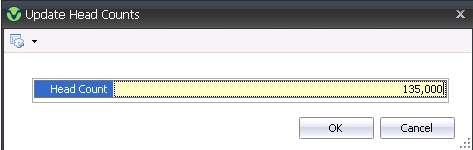The MRP Entity Selection screen allows the user to select the entities that will be used in the planning process which will determine the product required throughout the life cycle of the entity. In order for the products to be planned, the BOM Packages must be assigned to the entity product and a Profile must first be created. The BOM Package is assigned to the product in General>Products>Animals>Poultry.
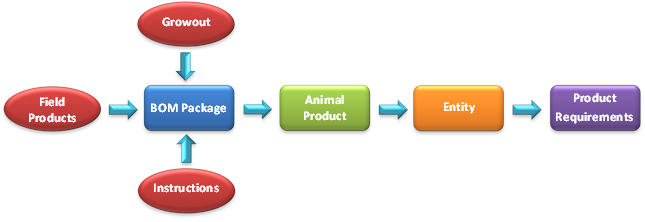
The Entity Selection document is comprised of the following sections:
 to
select the profile to be assigned to the entity selection.
to
select the profile to be assigned to the entity selection. to select a future placement. To select a
current entity, click on the drop-down menu on the
to select a future placement. To select a
current entity, click on the drop-down menu on the  icon and select `Current Entities`.
icon and select `Current Entities`.
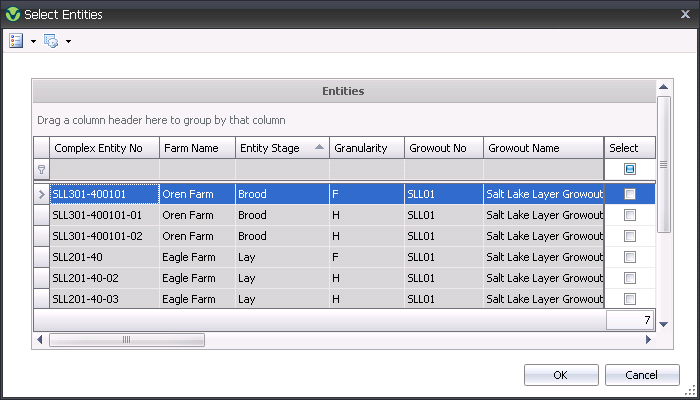
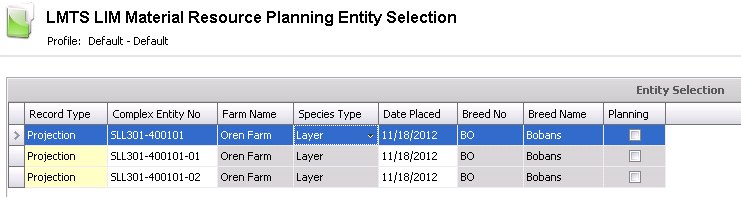
Record Type indicates if the entity is a current entity or a projected entity.
Projection - entity is sourced from LMTS>BPA>Planning>Movements.
Actual - entity is sourced from LMTS>LIM>Master Data>Entities.
Complex Entity No displays the entity that has been selected for the profile.
Farm Name is derived from the selected entity.
Species Type is derived from the division assigned to the cost center for the farm.
Date Placed is the actual or projected placement date for the entity depending on the source of the entity selected.
Breed No and Breed Name are derived from the selected entity.
The Planning flag indicates if the Product Requirements have been created for the entity. The planning record is created by selecting the required entity from the Entity Selection index and right-clicking to select Create Planning.
Save  and close the entity selection.
and close the entity selection.
Within the main Entity Planning menu, there is an Options menu with additional options:
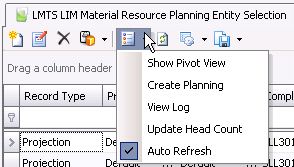
 button
and select Create Planning.
button
and select Create Planning. button
and select Update Head Count.
button
and select Update Head Count.