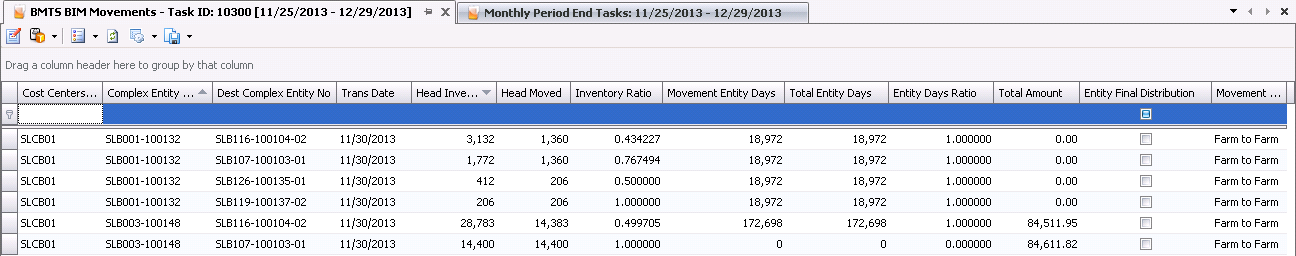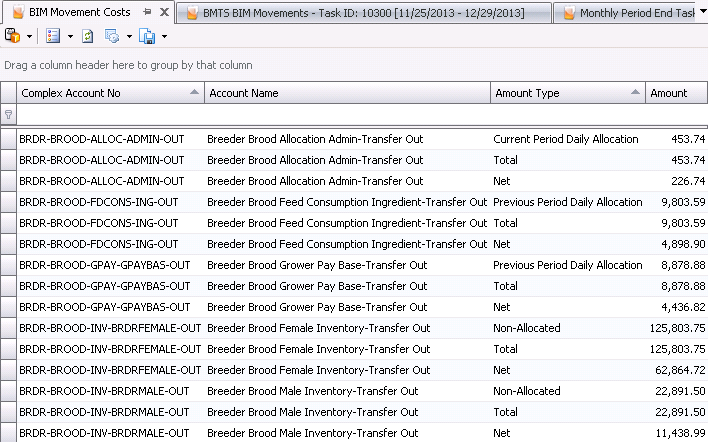BIM Movements Brood Log

The BIM Movements Brood log is generated from the BIM Movements-Brood
task by right-clicking on the task and selecting Movements Log. The purpose
of the log is to provide the details of the costs that were transferred
during the period from brood to brood or brood to lay farms. The details
will be displayed for the current fiscal period. Any of the following
fields can be added or removed from the displayed view as required.
The Movement log has two views:
Summary
The summary view will be displayed directly from the task by right-clicking
and selecting Movements Log.
- Begin Date
- first date of the fiscal period that the log is generated.
- End Date
- last date of the fiscal period that the log is generated.
- Month
- represents fiscal month as defined in the Fiscal Calendar.
- Fiscal Year
- displays the fiscal year based on the defined Fiscal Calendar.
- Company No/ Company
Name - displays the company for the destination farm.
- Division No/Division
Name - displays the division that the destination farm is assigned
to.
- Growout No/Growout
Name - displays the growout area that the destination farm
is assigned to.
- Cost Center No/Cost
Center Name - represents the cost center assigned to the destination
farm.
- Dest Farm No/Dest
Farm Name - indicates the destination farm that the birds were
transferred to.
- Dest Complex
Entity No - represents the entity that the costs are transferred
to.
- Product No/Product
Name - indicates the product for the allocation, if applicable.
- Generation Code
- represents the generation of the birds being transferred.
- Movement Type
- indicates the type of transfer. For brood transfers, the movement
type will be Farm to Farm. For grow transfers, the movement type can
be Farm to Farm or Farm to Plant if birds are culled for processing
during the grow stage.
- Trans Date
- based on the transfer or processing date.
- Head Inventory
- the number of heads in inventory when the birds are transferred.
This is used in the calculation of Inventory Ratio.
- Head Moved
- represents the number of birds that are transferred to the farm
or plant. This value is used in the calculation of Inventory Ratio.
- Inventory Ratio
- calculated field defined as Head Moved/Head Inventory.
- Movement Entity Days -
- Total Entity Days -
- Entity Days Ratio -
- Total Amount -
- Entity Final Distribution -
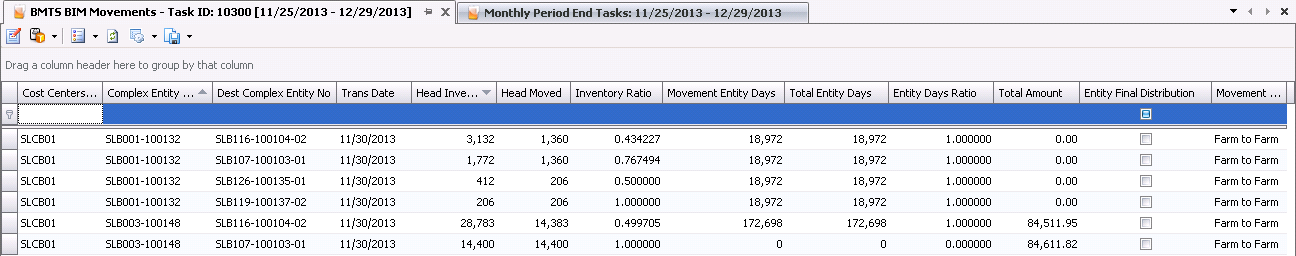
Detail
The Detail log is accessed by selecting a line in the summary view and
double-clicking to view the accounts that have been allocated. The allocation
of the amount depends on the Allocation Type as assigned to the account
in Admin>Business>General>Chart
of Accounts>Chart of Account Master.
- Non-Allocated
– the costs are allocated to the entity based on the transaction
date. For example, chick cost would be a non-allocated cost
as it is not allocated to all entities on the farm in the period.
- Allocated
Daily - amounts are summed for the month and then prorated
to each day of the month based on either Entity Days or Animal
Days depending on a registry switch
- Complex Account
No - represents the account for the amount that was transferred.
- Account Name
- displays the description for the account as defined in Chart
of Accounts Master.
- Amount Type
- indicates where the amount was sourced.
- Previous
Period Daily Allocation - represents the costs allocated
to the entity prior to the first day of the current fiscal period
that will be allocated using the Allocated Daily mode.
- Current
Period Daily Allocation - represents the costs allocated
to the entity using the daily allocation in the current fiscal
period.
- Non-Allocated
- represents costs that will be allocated using the Non-Allocated
cost allocation.
- Total
- for daily allocated costs, represents the total of the Previous
Period Daily Allocation + Current Period Daily Allocation. For
non-allocated costs, represents the total of the Non-Allocated
costs.
- Net
- calculate value based on Total x Inventory Ratio (Moved Head/Head
Inventory).
- Amount
- displays the amount for each account type.
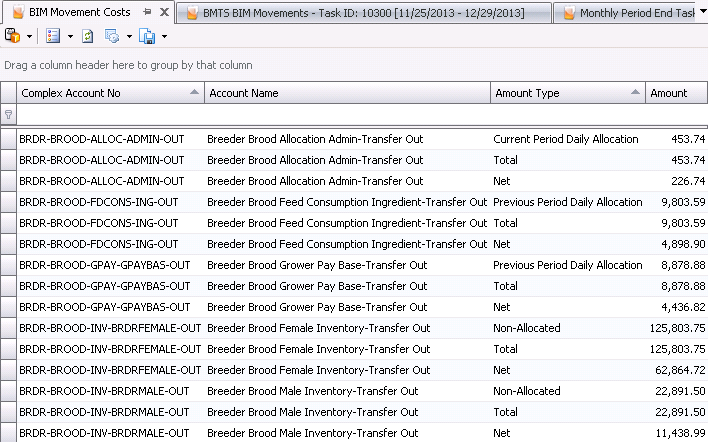
![]()