Driver Time Sheet

Driver Time Sheets are used
to record the driver time sheet and pay.
Prior to creating a driver time sheet,
Drivers
must first be created.
Create a Driver Time Sheet
- In FMTS>FMIM>Driver
Pay, select Driver Time Sheet.
- In the Driver
Time Sheet main index, click the
 button
to create a new revaluation.
button
to create a new revaluation.
- In the New Record dialog box, select the Feed Mill No.
- Enter the Date.
- Click the OK button and the Driver Pay Time Sheet
will open.
- There are two components in the driver pay time
sheet: Calendar and Details. The calendar can be viewed by month,
week or day.
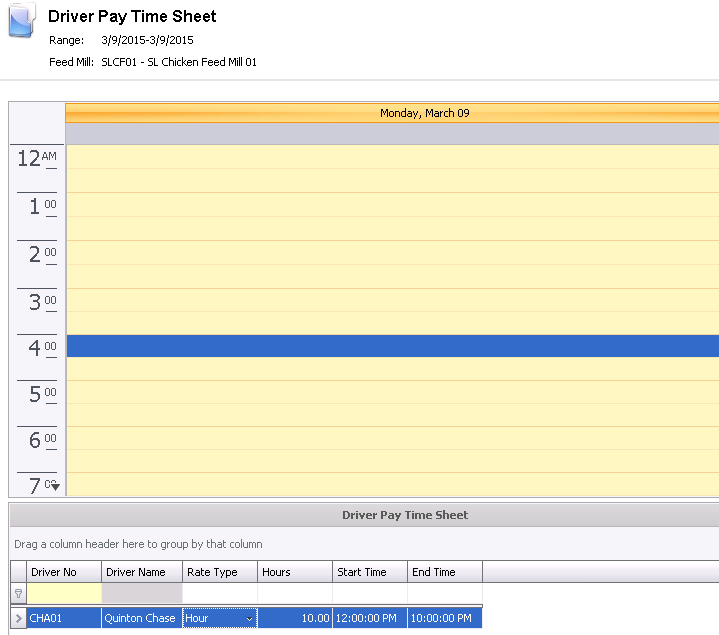
- Click on the required time in the calendar section
and click the
 button.
button.
- From Driver No,
select the driver.
- Driver Name
will default in.
- Select the Rate
Type to indicate the driver pay rate type.
- Enter the number of Hours
worked.
- Enter the Start
Time of the driver`s shift.
- Enter the End
Time of the driver`s shift.
- Save and close the record.


 button
to create a new revaluation.
button
to create a new revaluation.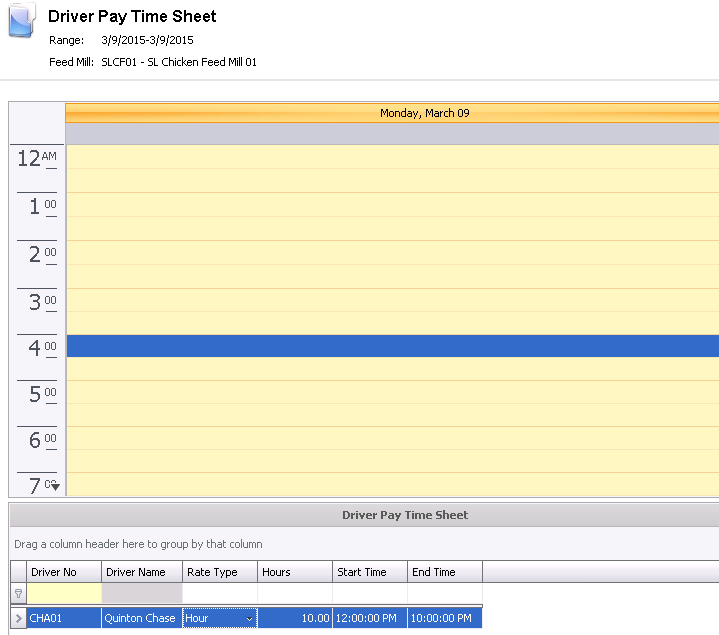
 button.
button.