![]()
Feed consumption tables are determined by product and feed mill. The values are entered in lbs or kgs depending on the unit of measure used by the division.
Prior to creating a Consumption table the following items must be set up
The Consumption Tables record creation is comprised of the following components:
Click
the  button to add a new record.
button to add a new record.
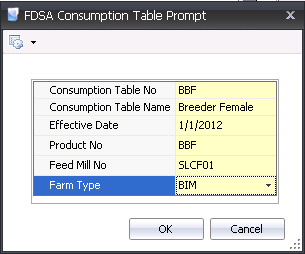
Enter the Consumption Table No to identify the table being used throughout the system.
Enter the Consumption Table Name to describe the table.
In the Effective Date field, enter the date that the table will start to be utilized.
Select the Product No from the drop-down menu.
From Feed Mill No, select the feed mill that is suppling the feed to the product.
Select the Farm Type to indicate where the product is placed.
Click the OK button and the FDSA Consumptions Tables screen will open with information defaulted in.
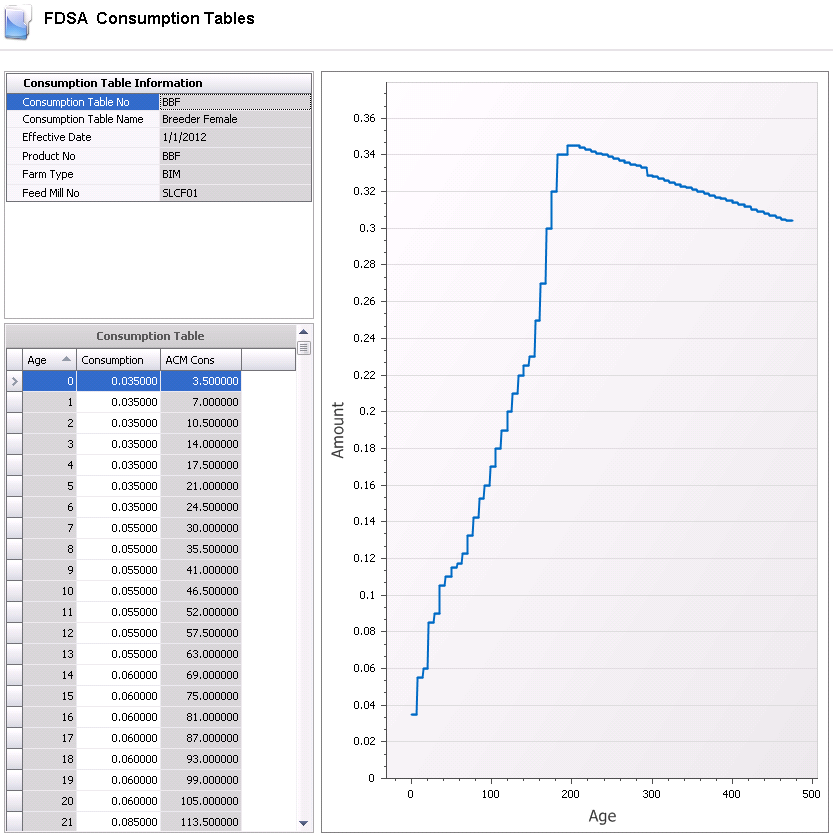
The fields in the Consumption Table Information section are derived from the Consumption Table Prompt.
The Age fields display the age of the entity in days.
In the Consumption fields, enter the amount of feed consumed per chick, poult or swine
ACM Cons displays the accumulated feed consumed per chick. These will default in.
The graph will display based on the details entered in the Consumption Table section.