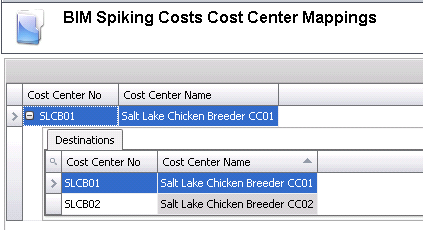![]()
BIM Spike Male Mapping is used to allocate spike male costs to BRDR-LAY costs for the period. The option in Registry> Poultry> Broiler Breeder/Layer Breeder/Turkey Breeder> Spiking Male Costs Mode must be set to Expense Spiking Male Costs. The mapping table will then determine which breeder lay entities that the spike male costs are allocated. These costs will be allocated when the period end task 10850 B-BIM Expense Spiking Male Costs or the corresponding task for each suite.
 to add the spike male cost center.
to add the spike male cost center.