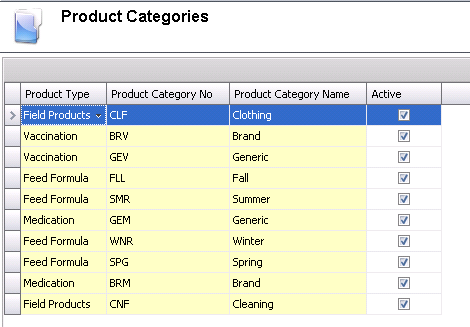![]()
Product Categories are used in Products to assign the products to a category and will be used in the approval process for purchasing. Product Categories are assigned to the following:
Table Name: ProteinProductCategories
In Admin>Business>General>Definitions, select Product Categories.
Select  to
create a new record.
to
create a new record.
Select a Product Type from the drop-down menu.
Enter a Product Category No to identify the product category (alphanumeric, max 20 characters).
Enter a Product Category Name that describes the category (alphanumeric, max 50 characters).
The Active flag will be selected by default. If the category is no longer required, de-select the option.
Save and Close the record.