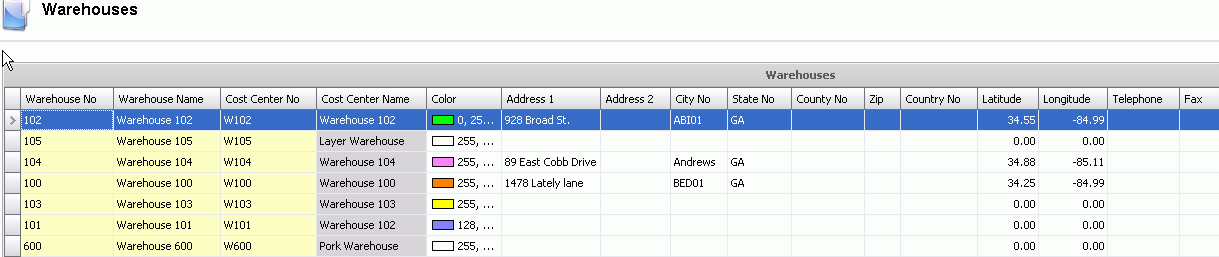![]()
Warehouses are setup in order to utilize a centralized inventory location for products such as field products, vaccines and medication. From the central warehouse, products can be transferred between facilities, farms and entities.
Table Name: ProteinWarehouses
Prior to creating a warehouses, , the following item must be created:
In Admin>Business>General>Definitions>Facilities, select Warehouses.
Select  to
create a new warehouse.
to
create a new warehouse.
Enter a Warehouse No to identify the warehouse (alphanumeric, max 20 characters).
Enter a Warehouse Name to describe the warehouse (alphanumeric, max 50 characters).
Select a Cost Center No from the drop-down list. Cost centers must be set up prior to creating a warehouse. See Cost Centers.
Cost Center Name will default from the Cost Center No.
Select a Color to be used for planning purposes.
In the Address 1-2 fields, enter the address details for the warehouse (alphanumeric, max 30 characters for each field)
Select the City No where the warehouse is located. Cities are created in: Admin>Business>General>Definitions>Cities.
Select the State No where the warehouse is located. States are created in Admin>Business>General>Definitions>States.
Select the County No where the warehouse is located. Counties are created in: Admin> Business> General> Definitions> Counties.
Enter the Zip or postal code for the warehouse.
Select the Country No where the warehouse is located. Counties are created in: Admin> Business> General> Definitions> Countries.
Enter the Latitude value for the warehouse Field is used in Maps to show location of warehouse. (optional)
Enter the Longitude value for the warehouse. Field is used in Maps to show location of warehouse. (optional)
Enter a Telephone number for the warehouse if applicable.
Enter a Fax number for the warehouse, if applicable.
Save and close the record.