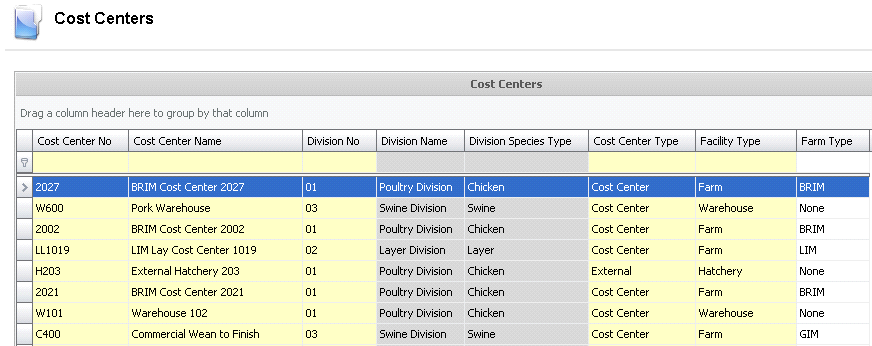Cost Centers

The cost centers must be configured prior to the creation of farms or
other facilities. Multiple farms can be assigned to a single cost center,
however other facilities such as warehouse and feed mills are assigned
one cost center to one facility. The cost center structure should be based
on a similar structure as the financial system. It is important to note
that all cost centers, with the exception of Admin cost centers, must
be assigned to a farm or facility or the period end process will not run.
The following concepts should also be considered when establishing cost
centers:
- Permissions
- cost centers are used to control permissions. If many farms are
assigned to a cost center, permissions cannot be defined for a single
farm. The user will have permissions to access all farms within a
cost center.
- Internal
Prices - internal prices are established by cost center. All
farms within the same cost center will be assigned to the internal
price table. Internal prices cannot be assigned by farm unless the
cost center is defined by farm.
Table Name: ProteinCostCenters
Prior to creating a cost center, the following item must be created.
Cost centers are used on virtually every transaction in the system,
however only assigned in the following:
Create Cost Center
- In Admin>Business>General>Definitions,
select Cost Centers.
- Select
 to
create a new Cost Center.
to
create a new Cost Center.
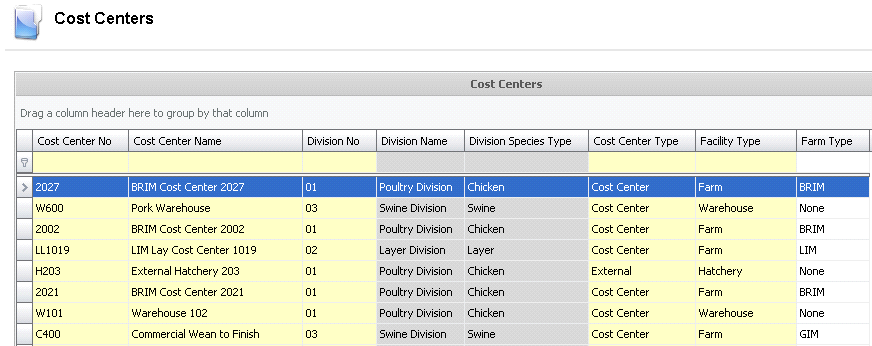
- In the Cost Center No
field, enter a unique identifier to use as a code for the cost
center (alphanumeric, max 20 characters).
- In the Cost Center Name
field, enter an alphanumeric character code name for the cost center
(alphanumeric, max 50 characters).
- From Division
No, use the drop-down menu to select the division to assign
to the cost center for reporting purposes. Options are: 1
(Poultry Division), 2 (Layer
Division), and 3 (Swine Division)..
- Division Name
defaults from Division No and displays a description of the selected
division.
- Division Species
Type displays a description of the species type associated
with the selected division.
- Select the Cost Center Type
to indicate the type of cost center for farm. Options are: Cost Center,
Profit Center or External.
- Admin –
cost
centers that are used to record administration costs. Admin cost
centers are not assigned to farms or facilities. Examples are
service costs, cleanout or livehaul costs that are expenses allocated
to production cost centers at the end of the period.
- External
– farm is an external operation which does not get included in
costing throughout the system.
- Internal
– a farm or facility that
is part of the organization and transfers either at cost (belongs
to same company) or using intercompany transactions (belong to
different companies).
- Select the Facility Type
to establish the type of facility. Options are: Admin, Farm, Feed
Mill, Plant or Warehouse.
- Select the Farm Type.
When creating cost centers where Facility Type = Farm,
,the Farm Type must be defined. The options available are defined
by the species associated with the Division. All other facility types
do not require this field to be completed.
- Save and close the record.
![]()
 to
create a new Cost Center.
to
create a new Cost Center.