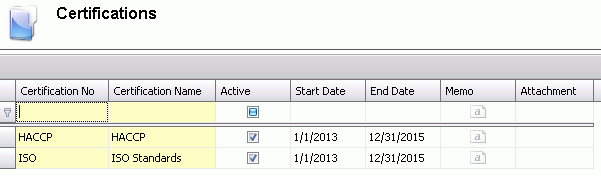Certifications

Certifications are used to identify if the company has been certified
to perform certain activities or procedures. An example would be
where a farm has been certified to be classified as organic and only produces
organic product. Once the certifications are created, the certification
can be assigned to the applicable farms.
Table Name: ProteinCertifications
Certifications are used in the following:
Create Certification
- In Admin>Business>General>Definitions,
select Certifications.
- Select
 to
create a new certification.
to
create a new certification.
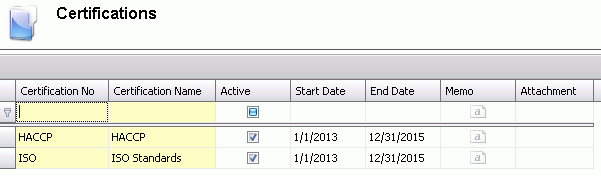
- Enter a Certification
No to identify the certification.
- Enter a Certification
Name to describe the certification.
- Check the Active
flag if the certification is active.
- Enter the Start
Date the certification became active.
- Enter the End
Date the certification expires.
- Enter notes or comments in the Memo
field that pertain to the certification - optional.
- Attachment
files (pictures) of the certificate an be attached using this
column.
- Save and close the record.
![]()
 to
create a new certification.
to
create a new certification.