

Breed defines the Breeds than can be assigned to each group for reporting and measuring against standards.
Table Name: SmtsBreedCodes
Prior to creating a breed, the following item must be created:
In Admin>Business>SMTS>Definitions, select Breed Codes.
Select the  button to create
a new record.
button to create
a new record.
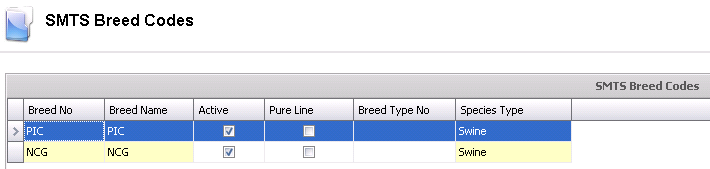
Enter the Breed No to identify the breed. Alphanumeric, maximum 20 characters.
Enter the Breed Name to describe the breed. Alphanumeric, maximum 50 characters.
The Active box will default as selected. De-select the option if the breed is inactive.
Check the Pure Line flag if both male and females are used to create placements.
Select the Breed Type No that represents the type of breed. Breed Types are defined in Admin>Business>General>Definitions>Breed Code Types.
Species Type identifies the type of species and will default to Swine.