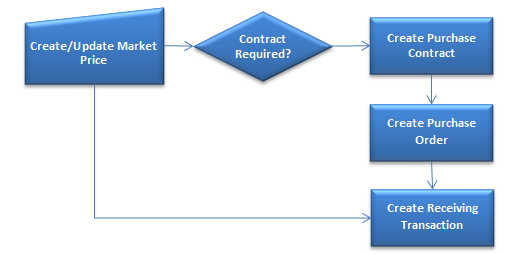
Market Prices are used in conjunction with the Market Price Mode in the purchase process. Market prices are generally established for commodities using prices established by trade boards, but can also be used for any purchase price that is established on a date basis. Futures pricing can be established using market prices. Prior to creating market prices, the codes must be created in Admin>Business>General>Definitions>Market Codes.
Click here to review the process on using market prices with purchase orders.
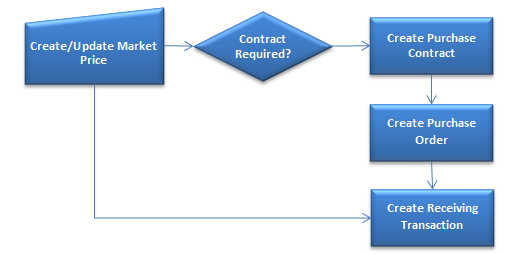
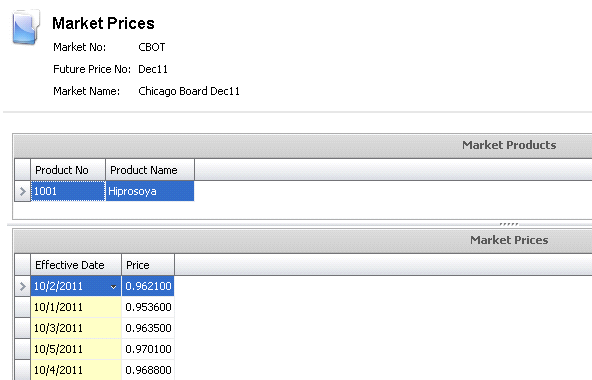
 to add a
Product No to the market price
table.
to add a
Product No to the market price
table.Product Name will default based on the selected Product No.
Click  to add
an Effective Date to the market
price table.
to add
an Effective Date to the market
price table.
Price represents the price per inventory quantity, in kg or lb. This will be the inventory price of the product based on the receive date of the product. The price will remain in effect until the next effective date is entered.
·