farm field transactions

Farm field transactions are
used to....
Before creating a Farm Field
transaction, the following must be created:
The following procedures are outlined in the Farm Field document:
Create a Farm Field Transaction
- In SMTS>SIM>Transactions,
select Farm Field.
- In the Farm Field
Transactions main index, click
 to create
a new farm field transaction.
to create
a new farm field transaction.
- Enter the transaction Date
in the Date dialog box.
- In the Farm Field Transactions screen, click
 to add a new transaction line.
to add a new transaction line.
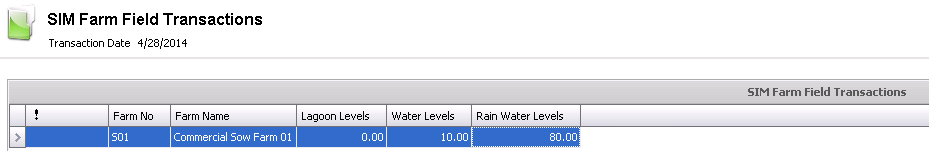
- From the Farm
No drop-down menu, select the required farm.
- Farm Name
will default in.
- In the Lagoon Levels field, enter...
- In the
Water Levels field, enter...
- In the
Rain Water Levels field, enter...
Post a Farm Field Transaction
The posting process locks the
transaction to prevent edits, and creates the journal transaction to record
the liability. The UnPost option unlocks the transaction and reverses
the journal transactions.
- In the Farm Field Transactions main index, select
the required transaction and right-click to select 'Post'. Alternatively,
click the green check mark
 in the top menu bar and select 'Post'.
in the top menu bar and select 'Post'.
- To un-post a farm field transaction, select the
required transaction and right-click to select 'Unpost'. This
process will set the record status to 'Reversed' status, which allows
the record to be edited.


 to create
a new farm field transaction.
to create
a new farm field transaction. to add a new transaction line.
to add a new transaction line.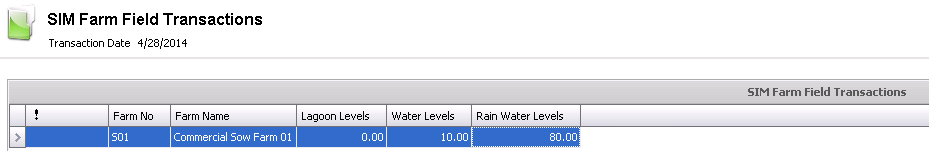
 in the top menu bar and select 'Post'.
in the top menu bar and select 'Post'.