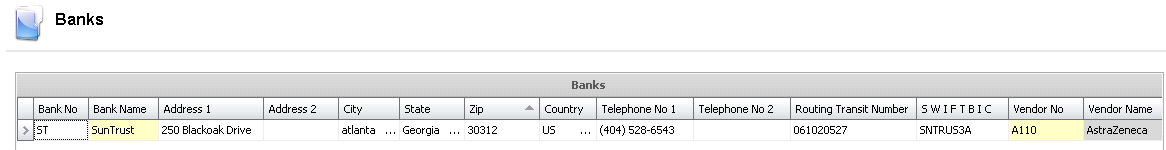banks
Banks are used to identify standard banks that are used throughout the
system. Banks can be assigned to growers or customers to process direct
deposit transactions. .Banks are used throughout the purchasing process
and reside in General>Master Data>Banks.
Create a Bank
There are several fields to enter the bank
details.
- In General>Master
Data, select Banks.
- In the Banks
index, click
 to create a new bank record.
to create a new bank record.
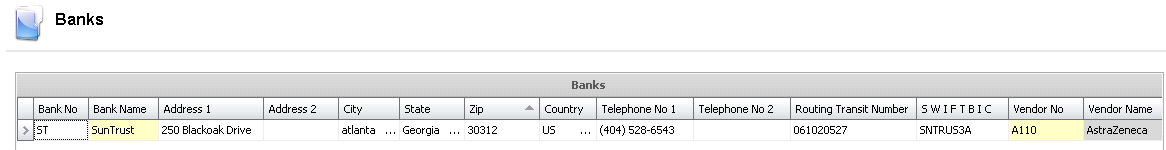
- In the Bank
No field, enter the code that is used to identify
the bank (alphanumeric, max 20 characters).
- In the Bank
Name field, enter the name to identify the vendor (alphanumeric,
max 50 characters).
- In the Address
1-2 fields,
enter the address details for the bank.
- From City,
select the city where the selected bank is located. Cities must be
predefined in Admin>Business>General>Definitions>Cities.
- From State,
select the state where the selected bank is located. States must be
predefined in Admin>Business>General>Definitions>States.
- In the Zip field, enter
the zip code or postal code for the bank.
- From Country,
select the country code for where the selected bank is located. Countries
must be predefined in Admin>Business>General>Definitions>Countries.
- In the Telephone
No 1 field, enter the main telephone number for
the bank.
- In the Telephone
No 2 field, enter an additional telephone number
for the bank, if applicable.
- Enter the Routing
Transit Number for the bank's specific branch.
- In the SWIFTBIC
field, enter the bank's swift bank code number.
- In the Vendor
No field, enter the code that is assigned to the
Bank to process any required payments for transactions to the bank
(alphanumeric, max 20 characters).
- In the Vendor
Name field, enter the name to identify the vendor (alphanumeric,
max 50 characters).
 to create a new bank record.
to create a new bank record. to create a new bank record.
to create a new bank record.