![]()
The Capitalization transaction moves the entity stage from brood or grow to lay. The costs are moved during the period end process. The capitalization task calculates the pre-capitalization costs and records the capitalization amount to an inventory account for future amortization in the production cycle. When a Movement Transfer transaction is posted, this will automatically create a record or capitalization transfer.
Before creating a Capitalization transaction, the following must be created:
The following components are outlined related to editing a capitalization:
 to edit a capitalization transaction. Alternatively, double-click
the required transaction.
to edit a capitalization transaction. Alternatively, double-click
the required transaction.
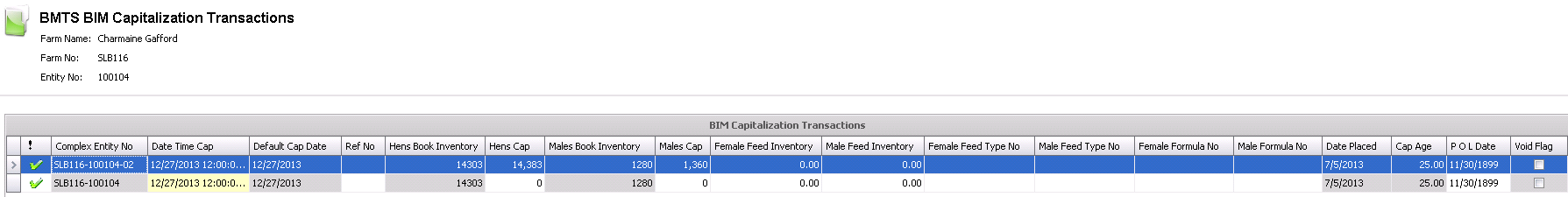
Male Feed Inventory is an optional field to enter the male feed inventory at capitalization date, and cam be entered in lbs or kgs. This value is used to determine the feed cost that is capitalized or expensed. The amount entered in inventory will be expensed.
Female Feed Type No displays the number of the feed type for females, if applicable.
Male Feed Type No displays the number of the feed type for males, if applicable.
Female Formula No displays the number of the formula for females, if applicable.
Male Formula No displays the number of the formula for females, if applicable.
Date Placed displays the placement date of the selected entity.
Cap Age is a calculated field that indicates the age of the entity in weeks at capitalization.
POL Date represents the point of lay date. Depending on the registry switch, there is an option to manually enter the point of lay date if the switch is set to manual. Otherwise, the point of lay date will be calculated based on age, capitalization date, first hatch egg, or first total egg.
Selecting the Void Flag will cancel the capitalization transaction.
Once the capitalization transaction has been created and saved, it needs to be posted. The posting process locks the record. The UnPost option unlocks the record and reverses the transaction.
The journal is created in the period end process which moves the costs from BROOD/GROW to CAPHEN/CAPMALE.
 in the top menu bar and select 'Post'.
in the top menu bar and select 'Post'.