In Admin>System>Registry, click Poultry Registry.
Select the Hatcheries
tab and then click the HIM child grid ![]() to open
it up.
to open
it up.
The Hatcheries tab contains numerous components related to the HIM transactions.
In Admin>System>Registry, click Poultry Registry.
Select the Hatcheries
tab and then click the HIM child grid ![]() to open
it up.
to open
it up.
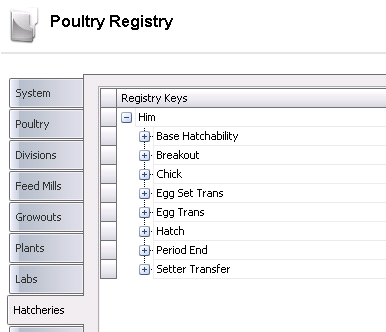
Default Projected Hatchability is the projected hatch used when no standard is defined in the entity
Hatchability Date Mode determines the hatchability statistics, which are tied to the hatch date of the chicks. the set date of eggs, or the production date of the eggs.
Hatches is the number of hatches the base hatchability percent calculation uses to adjust the standard.
Projected Egg Age Decline Mode uses egg age hatch decline factors defined for each individual breed, or one set of factors for all breeds. Available options are:
Single Standard - decline percent is obtained from master table.
Standards By Breed - decline percent is obtained from breed master table for specified entity.
Projection Hatchability Mode estimates the base projected hatchability, which can be done using three algorithms:
Adjusted Flock Standards - compares the flock`s previous three hatches to a standards table, and estimates hatchability for a group of eggs based upon that comparison.
By Product No - compares the hatchability for the entity product.
Fertility - estimates expected hatchability based upon the most recent fertility information for the flock.
Use Standard Until Age specifies the age at which the Base Hatchability calculation will use Standard Hatch % ONLY until 0 is the default, and will include Standard Hatch % and Actual Hatches for all.
Selecting the Breakout Auto Reference No flag instructs the program to generate the next sequential number. Reference number field will be read-only.
Default Sample is the default sample number used when creating new breakout transactions
Breakout Match Mode specifies the mode for selected eggs for the breakout to be matched to the eggs transferred. This option is used for reporting only and does not apply to the Recalculate Hatchability process. Available options are: Entity + Last Breakout Trans, Entity + Production Date, Entity + Set Date, Entity + Set Date + Machine Number, Entity + Weekly Production Date or Entity + Weekly Set Date.
If the Candle All Egg Production Dates flag is selected, this means fertile egg estimates use all egg production dates. If the flag is not selected, fertile egg estimates are restricted to the specific eggs with the precise production date.
Candling Days is the number of days after set.
Total Fertility Mode determines the fertility mode in calculations using fertility. Available options are:
Total Fertility - only include breakout categories marked as `Include in Total Fertility`.
True Fertility - only include breakout categories marked as `Infertile`.
The Use Fertility Estimates flag will be selected when Fertile Eggs and derivative statistics will use `estimated` fertility when no candling transaction is available for a specific egg production date. The estimate is based upon a comparison of previous fertility measurements to standards, and optionally, when no previous fertility measurements are available, will be only on standard fertility.
Selecting the Validate Residue Autopsy Categories flag validates that the residue autopsy entries are not greater than the residue mortality categories.
Selecting the Validate Residue Mortality Categories flag validates that the residue mortality entries are not greater than the main categories.
Selecting the Breeder Chick Inventory flag will force all breeder chick placements to be validated against an actual hatchery chick inventory.
If the Breeder Chick Inventory Sex Validation flag is not selected, this allows the hatchery to place any sex to a house regardless of the entity master sex when selected parent detail.
Selecting the Broiler/Layer Chick Inventory flag will force all broiler/layer chick placements to be validated against an actual hatchery chick inventory.
If the Broiler/Layer Chick Inventory Sex Validation flag is not selected, this allows the hatchery to place any sex to a house regardless of the entity master sex when selected parent detail.
Selecting the Chick Auto Reference No flag instructs the program to generate the next sequential number. Reference number field will be read-only.
If the Chick Cost By Hatchery flag is selected, the program will set the hatchery code as a required field when entering BIM chick costs.
If the Define Brpa Plant No flag is selected, the program will display a plant field to specify the destination plant to be used by BRPA. When projecting the harvest schedule, BRPA will use the specified plant and ignore the primary plant specified in the Farm master. The Plant field in chick transactions becomes a required field.
Held Over Days is the number of days that chicks are available after hatch for inventory usage.
Incubation Days is the number of default incubation dates.
A Setter No Validation selected flag validates that the Setter No is populated.
Standard Egg Age Set indicates the egg age at which eggs are set `on average`. BIM flock standards are also calibrated to this value.
Selecting the Auto Reference No flag instructs the program to generate the next sequential number. Reference number field will be read-only.
Auto Reference No Counter Type is used when the Auto Reference No flag is selected, as it instructs the program to generate the next sequential number from Cost Center or Global.
Average Egg Delivery Age is the average age of eggs when they are picked up. The default production date will be set using this parameter.
Max Egg Age Inventory Reduction indicates the maximum age an egg can reach before it is considered unusable for HIM projections calculations.
Min Flock Delivery Age (weeks) is the minimum flock age when eggs are delivered to the hatchery.
Min Storage Capacity identifies the minimum number of eggs that must remain in the hatchery egg room inventory at all times.
Tracking No Mode indicates if the Tracking No for egg transactions will be automatically generated by the system or manually entered by the user.
If the Chicks Hatched Total Chicks Mode flag is selected, the Chicks Hatched screen will display a Total Chicks Hatched field and logic will take the total and subtract all other categories, then auto calculate the sexor culls.
Cull Chicks Formula Mode is used to select the formula for calculating percent cull chicks. Available options are: Cull Chicks Per Adjusted Eggs Set, Cull Chicks Per Chicks Hatched, Cull Chicks Per Eggs Set, Cull Chicks Per Saleable Chicks or Cull Chicks Per Sexed Chicks.
Chick Dispatch Calculation Mode determines which chicks are included in the chicks dispatch screen. Available options are Saleable and By-Products or Saleable Only.
Chick Dispatch Percent Female is the percent of the projected chicks that are female.
Hatch Transfer Mode determines the method of hatch transfers. Available options are:
Auto - creates all hatch records when the Machine Transfers record is created.
Manual - will require to select all eggs to be transferred from the hatcher to the hatch transaction.
Saleable Chicks Formula Mode determines the method for the saleable chicks formula. Available options are: Saleable Chicks Per Adjusted Eggs Set, Saleable Chicks Per Chicks Hatched, Saleable Chicks Per Egg Set Minus Graded or Saleable Chicks Per Egg Set.
Chicks Disposed Valuation Mode indicates if the cost of disposed chicks is charged off to the current period or flowed through inventory to internal chick placements.
Chicks Sold Valuation Mode indicates if the gain or loss from chick sales is realized in the current period or flowed through inventory to internal chick placements.
Chick Stage To Entity Allocation Mode specifies the units basis for chick inventory allocations for stage to entity allocations. Available options are Available Units (Beginning Inventory + Units Received into inventory) or Units Received into Inventory.
Eggs Disposed Valuation Mode determines if the cost of disposed eggs is charged off to the current period or flowed through inventory to chick cost.
Eggs Downgraded Valuation Mode determines if the cost of downgraded eggs is charged off to the current period or flowed through inventory to chick cost.
Eggs Sold Valuation Mode determines if the gain or loss from egg sales is realized in the current period or flowed through inventory to chick cost.
Egg Stages To Entity Allocation Mode specifies the units basis for Egg Room, Setter and Hatcher allocations for stage to entity allocations.
Embryos Sold Valuation Mode determines if the gain or loss from embryo sales is realized in the current period or flowed through inventory to chick cost.
Parent Generation Offspring Cost Mode determines if Chick/Poult costs for parent generation offspring are calculated as an average per breed or as a single average for all breeds. *Note: Commercial breeds are excluded from this switch and always use a per breed average.
Hatcher No Validation selected flag validates that the Hatcher No is validated.
Setter Transfer Mode determines the method of setter transfers. Available options are:
Auto - creates all hatcher and chicks hatched records at set time.
Manual - will require to select all eggs to be transferred from the setter to the hatcher.
Transfer Days is the number of days after set when eggs are transferred.