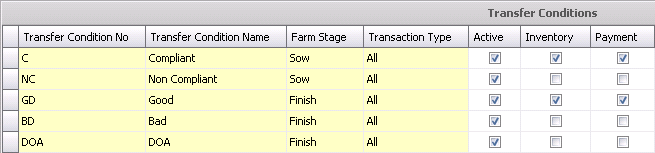Transfer Conditions are used to identify conditions when transferring the animals from farm to farm.
Table Name: SmtsSourceTransferConditions
In Admin>Business>SMTS>Definitions, select Transfer Conditions.
Select the  button to create
a new record.
button to create
a new record.
Enter the Transfer Condition No to identify the condition. Alphanumeric, maximum 20 characters.
Enter the Transfer Condition Name to describe the condition. Alphanumeric, maximum 50 characters.
Select the Farm Stage from the drop-down menu. Available options are: Finish, Gilt, Nursery, Sow and Wean to Finish.
Select the Transaction Type to determine when the conditions are applied. Options available are All, Receivings, Sales or Transfers.
The Active flag will be selected by default. De-select the flag if the condition is no longer applicable.
Select the Inventory flag if the condition allows the animal to be placed in inventory at the destination farm.
Select the Payment flag if the grower at the source farm is to be paid for the condition of the animal in settlements.