farrowing

Farrowing transactions are used when the sow has given
birth (also called the Lactation stage). The transactions are recorded
daily by farm and entity.
Before creating a Farrowing transaction, the following
must be created:
The following procedures are outlined in the Farrowing document:
Create a Farrowing Transaction
- In SMTS>SIM>Transactions>Events,
select Farrowing.
- In the Farrowing
main index, click
 to create a new farrowing transaction.
to create a new farrowing transaction.
- In the New Record dialog box, from the Farm
No drop-down menu, select the farm where the sow is located.
- Enter the transaction Date.
- In the Farrowing screen, the details are entered
for each transaction line by clicking
 to add a
new transaction line.
to add a
new transaction line.
Select the Entity
where the farrowed sow is located.
- The Complex Breed
Group No will default in to identify the breed group of the
sow..
- Select the Farrowing
Type from the following options to identify the birth: Normal,
Induced, or Premature.
- House No
is an optional field to identify the house in which the animal resides
(alphanumeric, 50 characters).
- Crate No
is an optional field to identify the crate in which the animal resides
(alphanumeric, 50 characters).
- Pen No
is an optional field to identify the crate in which the animal resides
(alphanumeric, 50 characters).
- Pen`s Crate No
is an optional field to identify the crate within a pen in which the
animal resides (alphanumeric, 50 characters).
- Start Time
is the field used to record the start of labor.
- End Time
is the field used to record the end of labor.
- In the Born Alive
field, enter the total number of piglets born alive.
- In the Born Dead
field, enter the total number of piglets born dead.
- In the Mummies
field, enter the total number
of piglets born as mummies.
- In the
Avg
Piglet Weight field,
enter the average weight of the individual piglet.
- In the
Sow
Weight field, enter
the weight of the sow, in lbs or kgs.
- Total
Piglet Weight is a
calculated field that displays the total weight of the piglets based
on the Avg Piglet Weight entered.
- Total
Born is a calculated
field that displays the total number of piglets born, based on the
three categories (Born Alive + Born Dead + Mummies).
- Trans
Date is used to record
the actual date of the event.
- Event
Date is usually the
same as the Trans Date, but can be changed and used to record a transaction
in a closed period in order to capture late farrowing occurring in
a closed period.
- Ref
No is a unique number
to identify the transaction, and can be auto created if required.
- Enter
any additional Comments related to the farrowing event.
- Selecting
the Void flag will cancel
the transaction.
- Creation Date
indicates the date the transaction was created.
- Last Mod Date
indicates the date the transaction was last modified.
- Select
the Hand Held flag if...
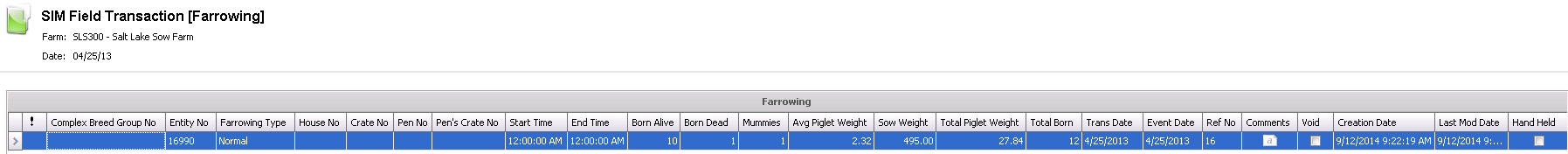
Post a Farrowing Transaction
The posting process locks the
transaction to prevent edits, and creates the journal transaction to record
the liability. The UnPost option unlocks the transaction and reverses
the journal transactions. All events
are posted in the All Events index.
- In SMTS>SIM>Transactions>Events,
select All Events.
- In the All Events main index, select the required
transaction and right-click to select 'Post'. Alternatively, click
the green check mark
 in the top menu bar and select 'Post'.
in the top menu bar and select 'Post'.
- To un-post a farrowing transaction, select the
required transaction and right-click to select 'Unpost'. This
process will set the record status to 'Reversed' status, which allows
the record to be edited.


 to create a new farrowing transaction.
to create a new farrowing transaction. to add a
new transaction line.
to add a
new transaction line.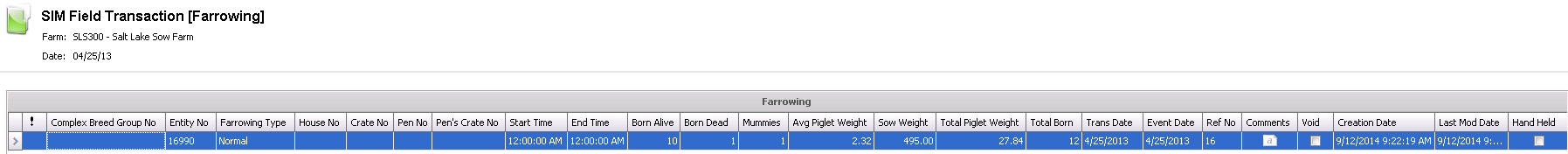
 in the top menu bar and select 'Post'.
in the top menu bar and select 'Post'.