

Field Transactions are used to record statistical data for entities. This document will outline how to create a nursery field transaction, but the creation process is the same for all types of field transaction. There are three types of field transactions in the GIM module:
The following procedures are outlined in the Field Transaction document:
 to create a new nursery/finisher/wean to finish field transaction.
to create a new nursery/finisher/wean to finish field transaction.
Ref No is an automatically generated unique number that identifies the transaction.
Mortality indicates the total mortality rate for both sexes combined. The mortality number can be entered by category and totalled in this field, or manually entered without categories, depending on the setup switch.
Enter the average Weight of the hogs.
The Entity History flag indicates if the transaction was created to record entity history when the entity was transferred in or out. Select the flag if the history is being transferred to the new entity from the old entity.
The Comments field is used to enter any additional information about the transaction.
Manager Comments is used for the manager to enter any comments.
Formula Name will default in from Formula No and displays a description of the formula.
In the Feed Consumed field, enter the feed consumption for the period if it is manually tracked. Feed consumed is entered in lbs or kgs. There is an optional switch in setup that will allow the feed consumption to be accrued from field transactions. The period end process will reverse the accrual and record the actual amount.
The Lagoon Levels field...
The Water Levels field...
The Rain Water Levels field...
Select the Handheld flag if data is recorded using handheld device.
Selecting the Void flag will exclude the transaction from the entity's statistic.
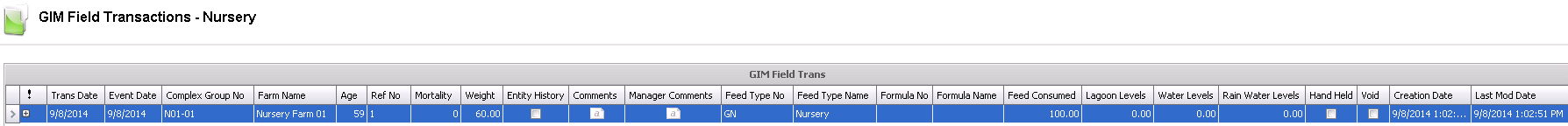
The Feed Inventories section can be found in the child grid  and is optionally used to enter the weights. The data
entered here will transfer to the field transaction details.
and is optionally used to enter the weights. The data
entered here will transfer to the field transaction details.
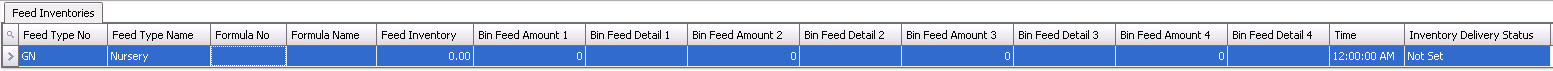
Once the transaction has been created and saved, it needs to be posted. The posting process locks the record and records the statistics to the entity. The UnPost option unlocks the record and reverses the entity statistics.
 in the top menu bar and select 'Post Record(s).'
in the top menu bar and select 'Post Record(s).'