

Profile assigns the standard version to the projection for placement and entities.
 button
to create a new standard profile
button
to create a new standard profile
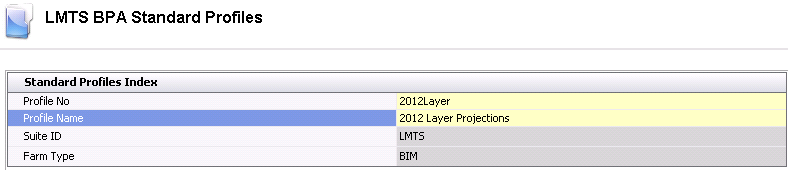
In the Profile No field, enter a unique number to identify the profile being created.
Enter a Profile Name to describe the profile.
Suite ID is derived from the suite that is being utilized and identifies the suite.
Farm Type is derived from the suite being utilized and identifies the farm type.
Set the focus in the Profiles section and click
the button
to add a standard to the profile.
button
to add a standard to the profile.


Breed No is derived from the Standards created in Master Data.
Breed Name displays a description of the Breed and is derived from the Standards created in Master Data.
Generation identifies the generation of the birds and is derived from the Standards created in Master Data.
Effective Date is derived from the Standards created in Master Data.
The Molt Flag will be selected if the breed is molted, and is derived from the Standards created in Master Data.
Growout No identifies the growout associated with the profile.
Growout Name displays a description of the growout.