

Target Breed Profiles are groups of progeny breeds that will be projected. The profile will look to the target version for the breeds and the corresponding entities and placements to project the volumes.
 button to create a new target profile.
button to create a new target profile.

In the Profile No field, enter a unique number to identify the profile being created.
Enter a Profile Name to describe the profile.
Suite ID is derived from the suite that is being utilized and identifies the suite.
Farm Type is derived from the suite being utilized and identifies the farm type.
Set the focus in the Targets section and click
the button
to create a new target.
button
to create a new target.
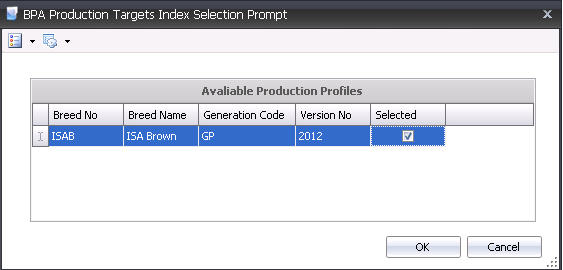

Breed Name displays a description of the Breed and will populated based on the Breed No.
Generation indicates the generation of the birds and is populated based on the breed selected.
Version No will populated based on the breed selected
Select a Package Version No, which will be used to project if the product will be a package. The-package is four lines (D Female x C Male and B Female x A Male) and is usually only GGP generations or higher.
Enter the Package Percent, which will be the percentage of the BA position of the DC position.