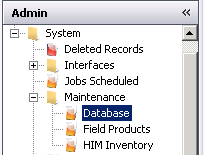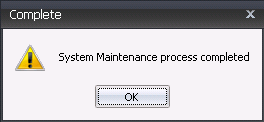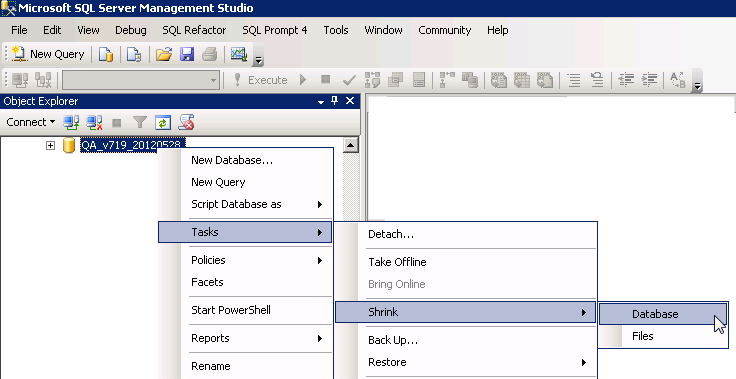Database Maintenance

Database Maintenance is required at times to reduce the size of the
database. There are two processes required to complete the task. During
this time, the users can continue to work in the system. If the scheduler
is used, this process does not need to be stopped during the maintenance
process.
Database Maintenance
This process will delete data from the tables MtSysDeletedRecords and
MtSysMDErrorLog which are extraneous logging or temporary data.
- In Admin>System>Maintenance, select Database
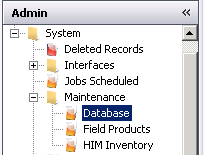
- In the System Maintenance Wizard>Trigger Creation,
select Run Immediately.
- Enter the Purge Date for the data that the data
will be deleted from the tables.
- Click Next to complete the wizard.
- Click Finish to delete the data.
- The user will be notified when the process is
complete.
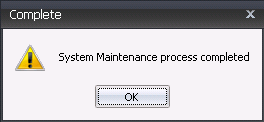
Shrink SQL Database
- In SQL Enterprise Manager, right-click on the
database
- Select Tasks>Shrink>Database
- Click OK to shrink database
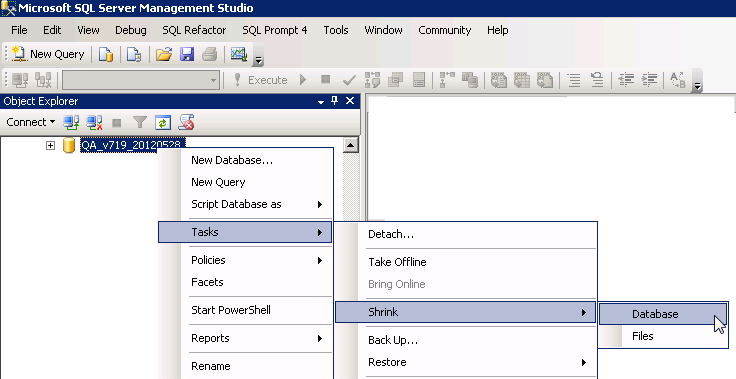
![]()