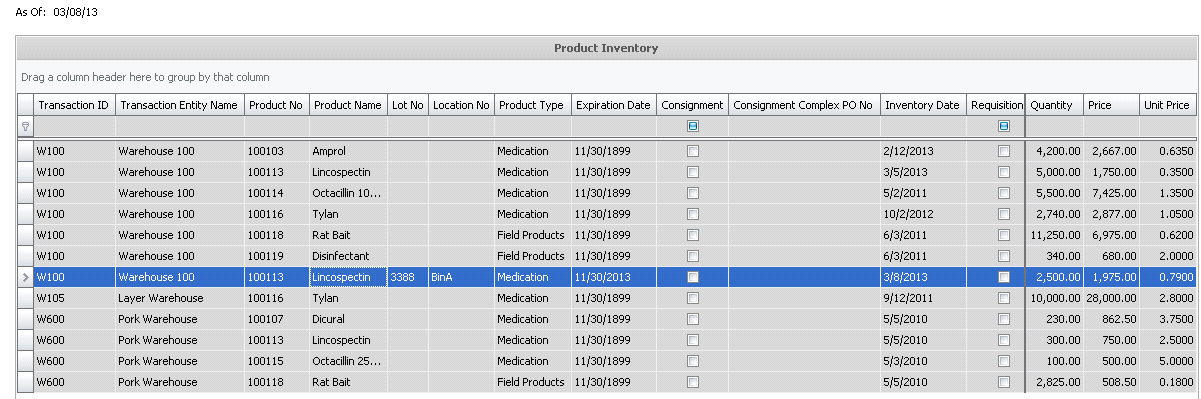inventory

The inventory view displays the available inventory at all locations.
The view can be filtered or grouped as required to view specific data.
Once the filters and groups are applied, the settings will be saved in
the user profile until the filters or groups are modified.
View Inventory
- In General>Warehouses,
select Inventory.
- In the Date dialog box, enter the
Date of the inventory transactions
to be viewed and then click 'OK'. For example, if you enter 3/10/2013,
all inventory for that date will be displayed.
- The Product Inventory screen will display all
current inventory transactions as of the date entered in the dialog
box.
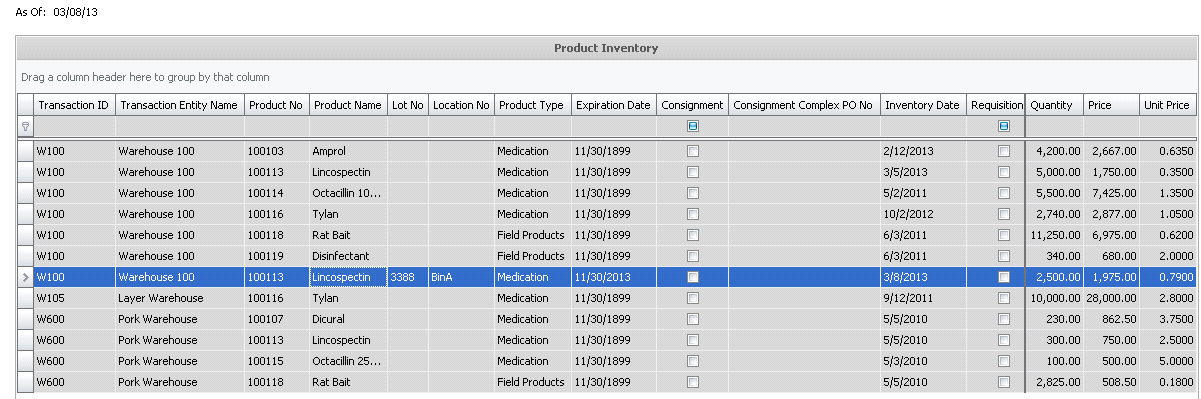
- Transaction ID
displays the name of the cost center where the inventory product is
located.
- Transaction Entity
Name defaults from Transaction ID and displays the name of
the cost center.
- Product No displays
the pre-defined code for the product that is in inventory.
- Product Name
defaults from Product No and displays a description of the product.
- Lot No
is a unique identification number for the product. The Lot No is an
optional field that can be entered on the receiving or transfer transaction.
Once there is a lot number assigned, the inventory and associated
costs will be maintained separate from those products that do not
have a lot number assigned.
- Location No
indicates the location where the inventory product is stored. The
location is an optional field. Once there is a location assigned,
the inventory and associated costs will be maintained separate from
those products that do not have a location assigned.
- Product Type
displays a description of the product type. Available options are:
Medication, Field Products, or Vaccination.
- Expiration Date
displays the date that the inventory product expires.
- The Consignment
flag will be selected if the product is purchased on consignment.
If this is the case, the product will not be received into live inventory,
but remain in consignment inventory until the product is used. Payment
for product does not occur until product has been used.
- Consignment Complex
PO displays the purchase order from which the product was purchased
and received.
- Inventory Date
displays the date of the last transaction recorded against that inventory
line.
- Requisition
is derived from the product and indicates if the product is used in
Material Resource Planning (MRP). If the flag is selected, the product
is used in MRP.
- Quantity
represents the total quantity remaining.
- Unit Price
is a calculated field displays the price per unit. Unit Price = Price/Quantity
- Price
represents the total value of the inventory based on the date reviewed.
The inventory is valued based on Average Cost or FIFO methodology.
![]()