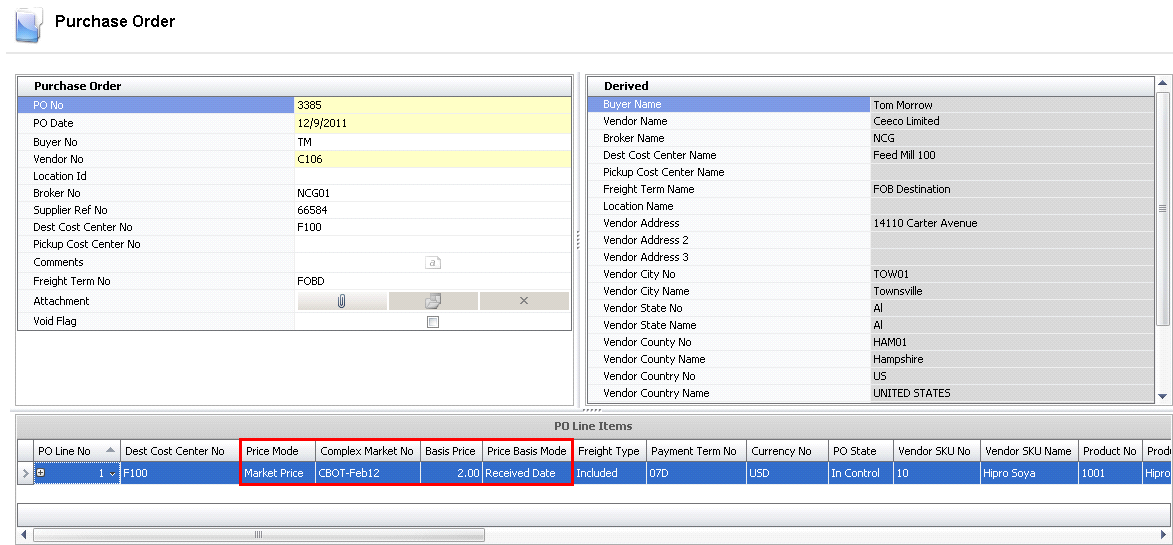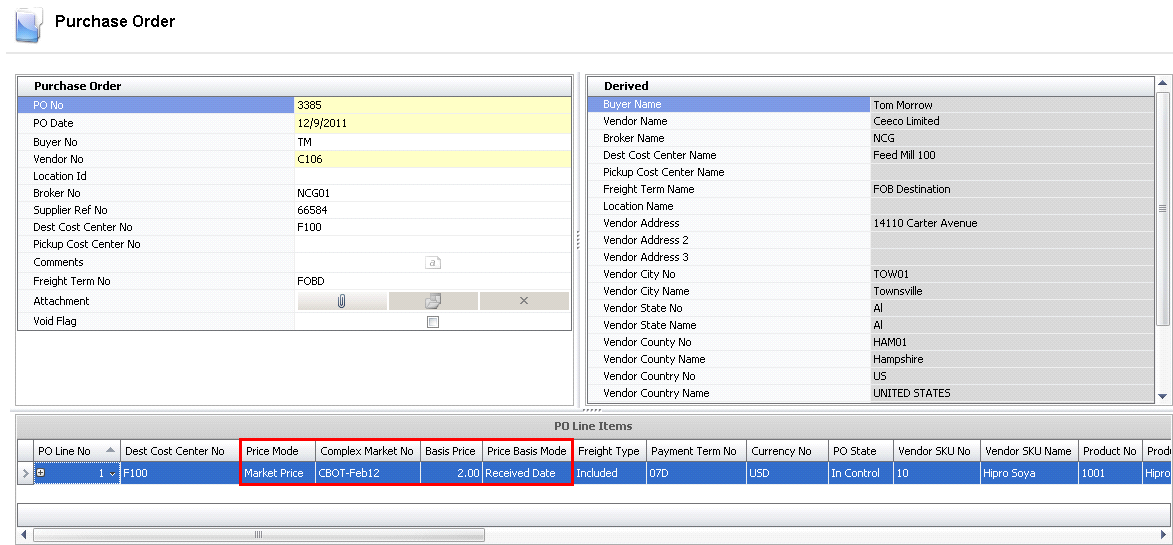Market Price Purchase Order
A market price purchase order links the product with a market price
table. Rather than the price being set in the purchase order, it is assigned
to a market price table and then the price is calculated based on the
price that is in effect on the date that the product is received.
The following items must be completed prior to creating a market price
purchase order.
Create a Market Price
Purchase Order
The steps to create a purchase order are the same as outlined in with the exception of the Price
Mode and the assignment of the .
- Create a new purchase order as outlined in .
- Set the Price
Mode to Market Prices. This invokes the logic to look to a
market price table to establish the product price at receiving.
- Select the Complex
Market No which defines the price table that will be used to
establish pricing at receiving. The Complex Market No is comprised
of the Market No and the Future Price Code as defined in .
- Optionally, the user can enter a Basis
Price on a per vendor unit rate. This value bases the price
as established in Market Prices and then increases or decreases the
purchase price rate at receiving. For example, if the Market Price
at receiving is $100/ton and the Basis Price is set at 2.00, the product
will be received at $102/ton. If the Market Price at receiving is
$100/ton and the Basis Price is set at -2.00, the product will be
received at $98/ton.
- The Price Basis
Mode determines if the effective rate in Market Prices is set
based on the receive date of the product or the ship date of the product.
- The remainder of the process remains the same
as creating a .