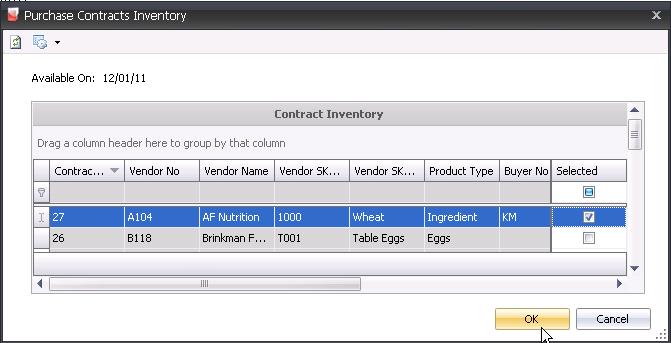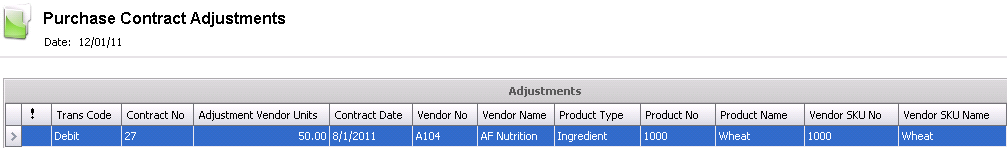Contract Adjustments
Contract adjustments are used to increase or decrease purchase contract
quantities. The purchase contract must be in open status and posted for
the adjustment to be made to the contract.
- In the Purchase Contract Adjustment index, click
 to
create an adjustment.
to
create an adjustment.
- Enter the date for the adjustment to be entered.
- Click the drop-down to select Debit or Credit.
The debit adjustment increases the quantity available on the contract
inventory. The credit adjustment will reduce the quantity available
on the contract inventory.
- In the Purchase Contracts Inventory, select the
contract that need to be adjusted.
- Click OK to create the transaction line.
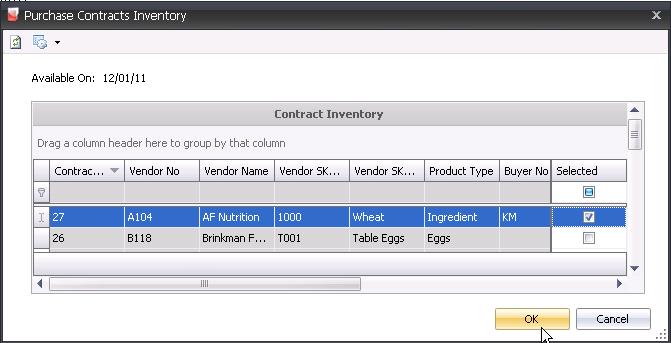
- In the Purchase Contract Adjustments screen, enter
the number of vendor units to be adjusted in the Adjustment
Vendor Units.
- Save and close the Purchase Contract Adjustment
screen.
- From the Purchase Contract Adjustment index, select
the adjustment transaction and right-click to select Post.
- The contract quantity inventory will be adjusted
based on the Trans Code and the vendor units.
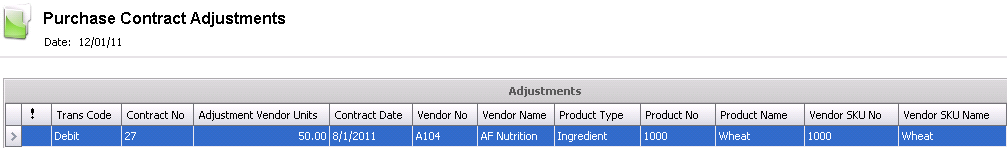
 to
create an adjustment.
to
create an adjustment.