Egg Room

Egg Room Environments are created to outline the environments for the
egg room. *Note: Environments
are only used in V 7.26 and beyond.
The Hatcheries
must be created before creating an Egg Room Environment record.
Create
an Egg Room Environment
- In BMTS>HIM>Transactions>Eggs>Environments,
select Egg Room.
- In the Egg Room
Environments main index, click
 to add a
new egg room environment record.
to add a
new egg room environment record.
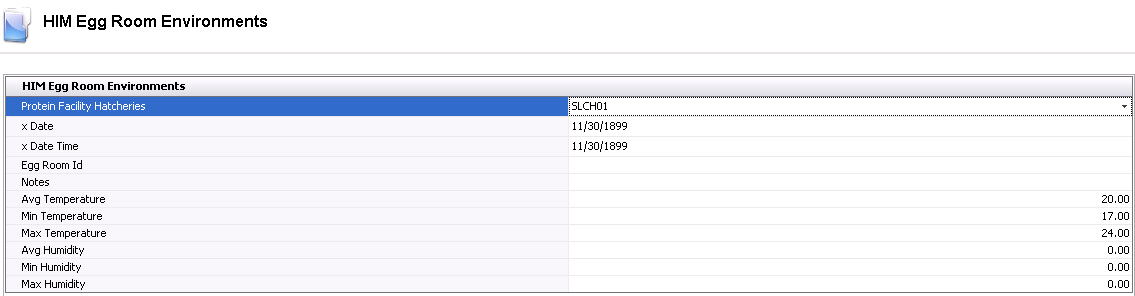
- From the Protein
Facility Hatcheries
drop-down menu, select the required hatchery.
- In the
x Date field, enter the date
of the record.
- In the
x Date Time field, enter the
date and time of the record.
- In the Egg Room
Id field, enter a unique code to identify the egg room.
- Enter any additional Notes
related to the egg room environment.
- In the Avg Temperature
field, enter the average temperature of the egg room environment.
- In the Min Temperature
field, enter the minimum temperature of the egg room environment.
- In the Max Temperature
field, enter the maximum temperature of the egg room environment.
- In the Avg Humidity
field, enter the average humidity of the egg room environment.
- In the Min Humidity
field, enter the minimum humidity of the egg room environment.
- In the Max Humidity
field, enter the maximum humidity of the egg room environment.
Click the  button to save
the record.
button to save
the record.


 to add a
new egg room environment record.
to add a
new egg room environment record.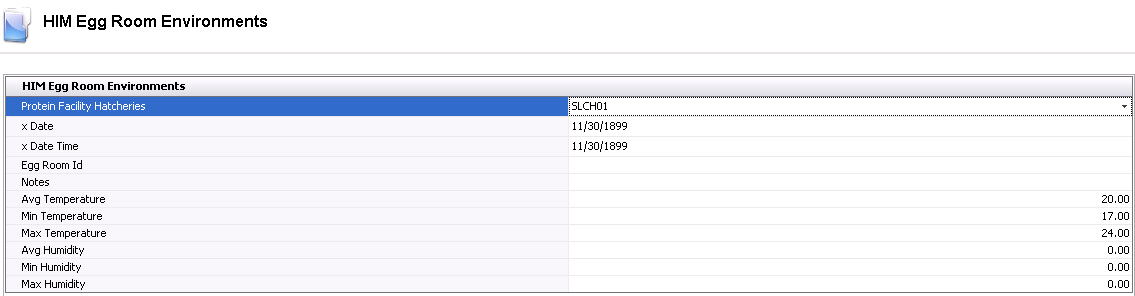
 button to save
the record.
button to save
the record.