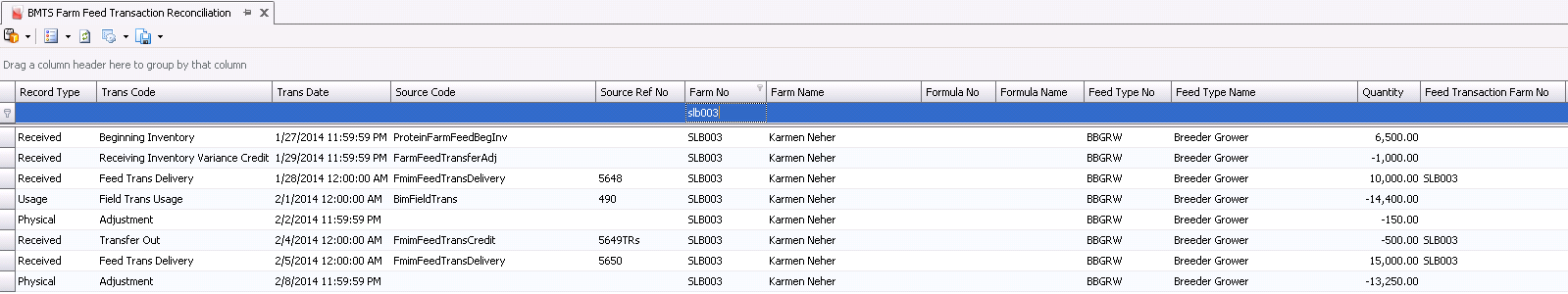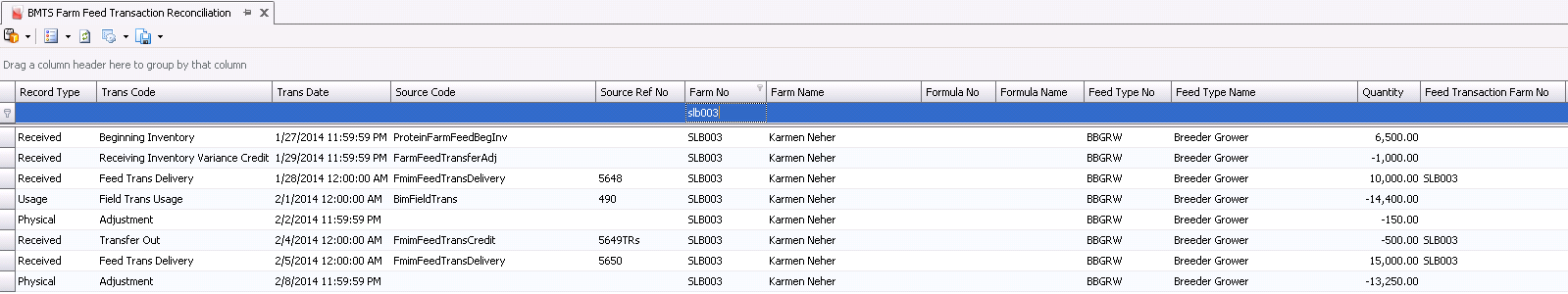Transaction Reconciliation

Transaction Reconciliation screen is view-only. Transaction
reconciles where the cost of a specific transaction is derived based
on the transaction details entered in the system. The screen is
viewed based upon a beginning and ending date as well as farm and product. Each
transaction that affects the inventory will be displayed.
Generate
Feed Transaction Reconciliation
- In BMTS>BRIM>Transactions>Feed
Inventories, select Transaction
Reconciliation.
- In the Feed Inventory Reconciliation dialog box,
enter the following parameters:
- Begin Date
- enter the start date of the transactions for reconciliation
- End Date
- enter the end date of the transactions for the reconciliation.
- Farm No
- can be entered to filter the reconciliation data for a specified
farm.
- Feed Type
No - may be selected if the reconciliation data is being
generated for a specified feed. This option can only be utilized
if the Feed Inventory Mode is set to Feed Type or Formula.
- Formula No
- select the formula to filter the transactions for a specific
formula. This option can only be utilized if the Feed Formula
Mode is set to Formula..
- Click 'OK' and the transaction reconciliation
data will load based on the selected criteria.
- Record Type
indicates the source of the transaction detail. Options will be one
of: Received, Usage or Physical.
- Trans Code
determines the transaction type for the transaction record detail.
| Record
Type |
Trans
Code |
| Receiving |
- Beginning Inventory
- Feed Trans Delivery
- Transfer In
- Transfer Out
- Inventory Variance Credit
- Variance Debit
|
| Usage |
|
| Physical |
|
- Trans Date
represents the date that of the source transaction.
- Source Code
represents the transaction that was used to create the valuation transaction.
- Source Ref No
displays a unique reference number for the source transaction.
- Farm No
indicates the farm where the transaction reconciliation is taking
place.
- Farm Name
displays the name of the farm.
- Formula No
indicates the formula, if selected.
- Formula Name
displays a description of the formula.
- Feed Type No
identifies the type of feed that is being reconciled.
- Feed Type Name
displays a description of the feed product.
- Quantity
represents the quantity for the thread that is used to value the transaction.
- Post Status
indicates whether the transactions are posted by global post. All
transactions should be in posted status.
- Creation Date
indicates the date the transaction was created.
Additional Reconciliation Fields
The fields described above are the typical fields used to analyze the
transaction reconciliation data. The following fields are also available
depending on the type of transaction that is being reviewed.