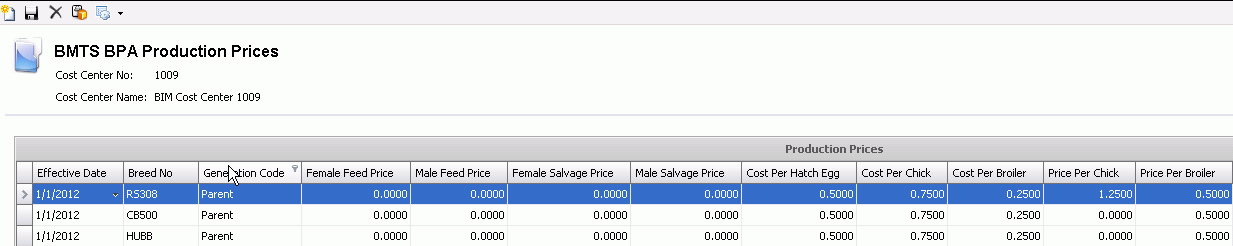production prices

The BPA currently has the ability to enter prices to project estimated
costs. The prices are entered by cost center, breed, generation
and effective date.
The Production Price index is derived from the BIM Farm Cost Centers.
Create a Production Price
- In BMTS>BPA>Master
Data, select Production
Prices.
- All of the cost centers will appear in the
main menu list.
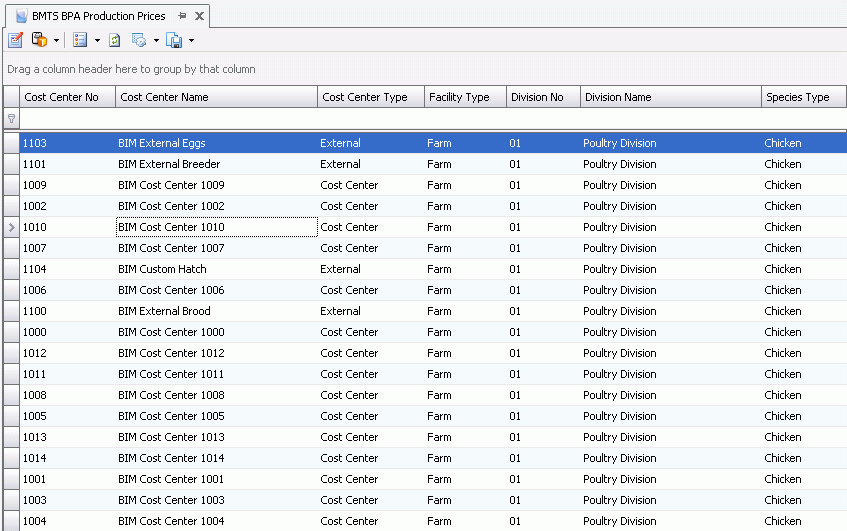
- To enter pricing for a cost center, highlight
the cost center line item and click the
 button.
button.
- In the Production Prices screen, click the
 button
to create a new breed for the cost center.
button
to create a new breed for the cost center.
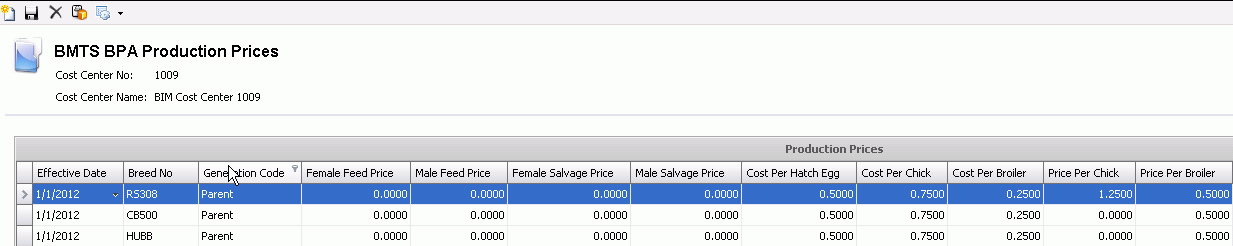
- Enter the Effective
Date, which is the placement date of the entity.
- From the Breed
No drop-down menu, select the breed code for the selected prices.
- Select the Generation
Code to identify the generation for the selected prices.
- Enter the Female
Feed Price. The price is entered in the amount
per lb or kg.
- Enter the Male
Feed Price. The price is entered in the amount
per lb or kg.
- Enter the Female
Salvage Price. The price is entered in the amount
per lb or kg of female weight to be sold.
- Enter the Male
Salvage Price. The price is entered in the amount
per lb or kg of male weight to be sold.
- Enter the Cost
Per Hatch Egg produced.
- Enter the Cost
Per Chick produced.
- In the Cost Per
Broiler field, enter the cost, in lbs or kgs, of broilers to
be processed.
- In the
Price Per Chick field, enter the projected selling price per
chick.
- In the Price
Per Broiler field, enter the projected selling price, per lb
or kg, of broilers to be processed.
.


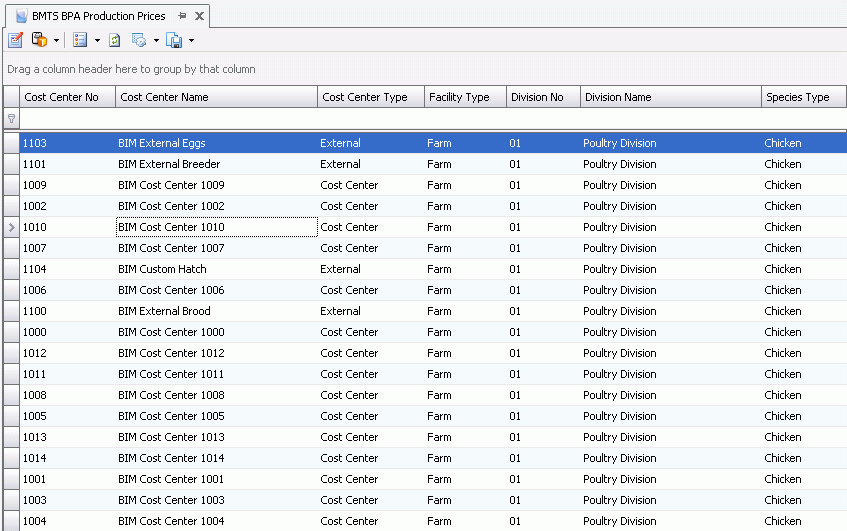
 button.
button.
 button
to create a new breed for the cost center.
button
to create a new breed for the cost center.