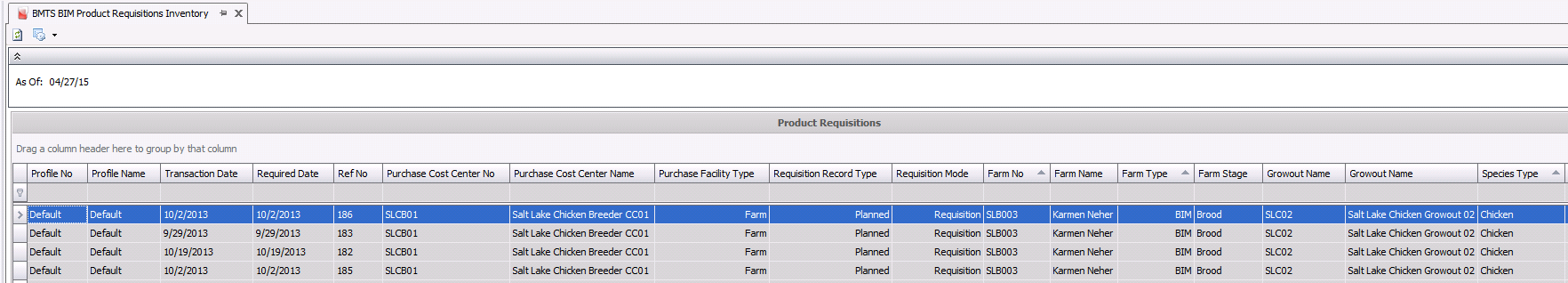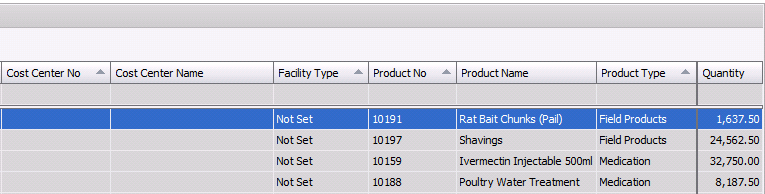![]()
Product Requisitions Inventory is a location to view product requisition inventory. The screen is read-only and cannot be modified.
Ref No identifies the product transaction.
Purchase Cost Center No identifies the cost center that purchased the product.
Purchase Cost Center Name displays the name of the cost center.
Purchase Facility Type indicates the type of facility that purchased the product.
Requisition Record Type identifies the type of requisition product record.
Requisition Mode identifies the mode.
Farm No identifies the farm where the product came from.
Farm Name displays the name of the farm.
Farm Stage displays the stage of the farm.
Growout No identifies the growout.
Growout Name displays a description of the growout.
Species Type displays the type of species at the farm.