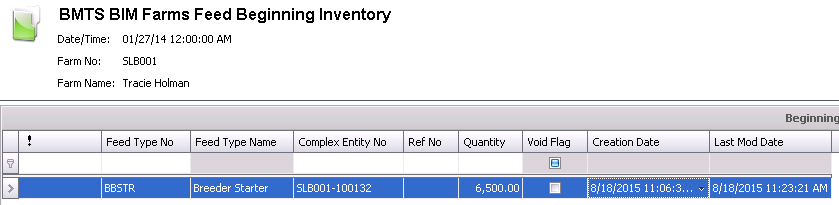beginning inventory

A Feed Beginning Inventory is only used to initially establish a system
in order to start using the farms in MTech. This document outlines the
main steps in creating a beginning inventory for feed. The Feed Beginning
Inventory transaction assigns a quantity and value to the inventory. This
value should be balanced to the inventory from the source system prior
to entering any other farm transactions.
Note: If period end is used the following process must occur related
to beginning inventory:
- Inventory is entered on the last date of the period
in field transactions as normally occurs with the period end process.
(12/31/2014)
- Farm Feed Inventory Startup Date is set to the
first date of the period. (1/1/2015)
- The period end inventory quantities are entered
on the first date of the new period at 12:00:00 AM (1/1/2015 12:00:00
AM). No value is entered as it is established by period end.
- Run the rebuild option in Admin>System>Maintenance>Farm
Feed Inventory Rebuild.
Create
a Feed Beginning Inventory
- In BMTS>BIM>Transactions>Feed
Inventories, select Beginning
Inventory.
- In the Feed Beginning
Inventory main index, click
 to create a
new beginning inventory record.
to create a
new beginning inventory record.
- In the New Record dialog box, In
the Trans Date field, enter
the date of the inventory transaction. Beginning inventory records
should be created on the startup date of the farm feed inventory.
For example, if the startup date is 01/01/2015, then the record should
be entered at 01/01/2015 12:00:00 AM.
- From Farm No,
select the required farm where the feed inventory is located and click
'OK'.
- In the Feed Beginning Inventory screen, click
 to
add a new line to enter farm feed inventory.
to
add a new line to enter farm feed inventory.
- Depending on option selected in Registry>Poultry>[Suite]>Generaal>Feed
Inventory Mode, the details will be entered as follows:
- Inventory
by Feed Type - select the feed type for the inventory in
the Feed Type No field.
This field will only be displayed if this option is selected in
the registry.
- Inventory
by Formula - select the formula for the inventory
in Feed Formula No field.
This field will only be display if this option is selected in
the registry.
- Single Inventory
- only quantity is required if this option is selected in the
registry.
- From Complex
Entity No, select the entity where the inventory product is
stored. The granularity will be displayed based on the Feed
Delivery Granularity that is established for the farm.
- Ref No
is a unique reference number used to identify the ingredient receiving
transaction. This field can be manually entered or auto-generated.
If auto-generated, the value will not be displayed until the record
is saved.
- Enter the total Quantity
of units required for the inventory product.
- Selecting the Void
Flag from the beginning inventory
index will cancel the inventory line. This option cannot be selected
in the transaction.
- Once the fields have all been entered, click
 to save the inventory record, and then close the screen. This process
will establish a beginning inventory, unit quantity, and value.
to save the inventory record, and then close the screen. This process
will establish a beginning inventory, unit quantity, and value.
- From the index, post the beginning inventory transaction
so the feed is available in inventory by selecting the record(s) and
right-clicking to select Post or select
 from
the toolbar.
from
the toolbar.
- Once the beginning inventory is entered and posted,
run the rebuild option in Admin>System>Maintenance>Farm
Feed Inventory Rebuild.
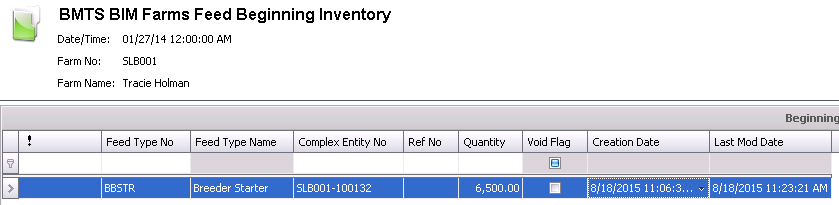
![]()
 to create a
new beginning inventory record.
to create a
new beginning inventory record. to
add a new line to enter farm feed inventory.
to
add a new line to enter farm feed inventory. to save the inventory record, and then close the screen. This process
will establish a beginning inventory, unit quantity, and value.
to save the inventory record, and then close the screen. This process
will establish a beginning inventory, unit quantity, and value.  from
the toolbar.
from
the toolbar.